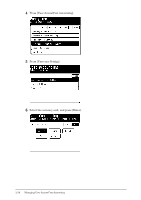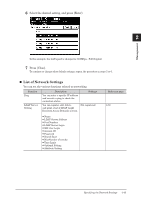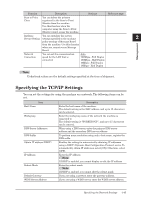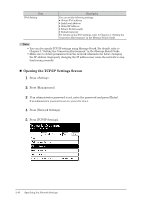Konica Minolta bizhub 25 bizhub 25 Administrator Guide - Page 95
Specifying the Network Settings
 |
View all Konica Minolta bizhub 25 manuals
Add to My Manuals
Save this manual to your list of manuals |
Page 95 highlights
Specifying the Network Settings You can set the various functions related to networking. Note Contact your network administrator if you are unsure about these settings. „„ Setting Example Here the procedure for switching the LAN speed is described as an example. 11 Press . 22 Press [Management]. 33 If an administrator password is set, enter the password and press [Enter]. If an administrator password is not set, proceed to step 4. 44 Press [Network Settings]. 55 Select the function to set. ••In this example, [Network Connection] is selected. ••For details on the settings, refer to "List of Network Settings". (See page 2-43.) 2-42 Specifying the Network Settings

2-42
Specifying the Network Settings
Specifying the Network Settings
You can set the various functions related to networking.
Note
Contact your network administrator if you are unsure about these settings.
Setting Example
±
Here the procedure for switching the LAN speed is described as an example.
Press <Setting>.
1
Press [Management].
2
If an administrator password is set, enter the password and press [Enter].
3
If an administrator password is not set, proceed to step 4.
Press [Network Settings].
4
Select the function to set.
5
In this example, [Network Connection] is selected.
•
For details on the settings, refer to “
•
List of Network Settings
”.
(See page 2-43.)