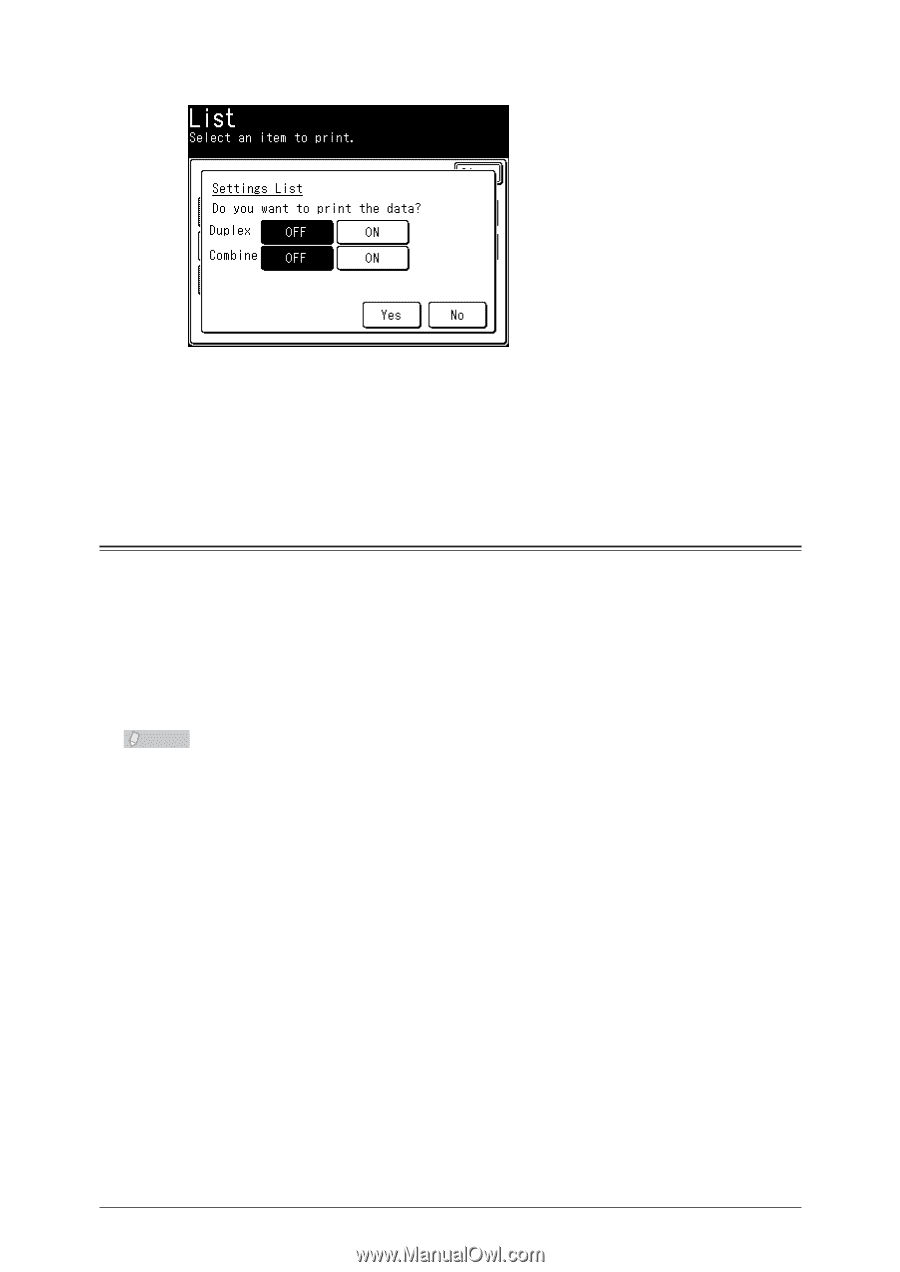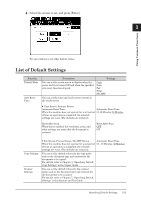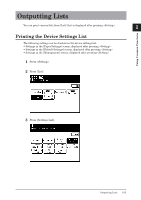Konica Minolta bizhub 25 bizhub 25 Administrator Guide - Page 43
Printing the User Usage Management List - specifications
 |
View all Konica Minolta bizhub 25 manuals
Add to My Manuals
Save this manual to your list of manuals |
Page 43 highlights
44 Select [ON] to enable duplex printing, or [OFF] to disable it. 55 Select [ON] to enable combined printing, or [OFF] to disable it. 66 Press [Yes]. Printing the User Usage Management List Prints a list of the number of pages each user has used for each mode, and total results for the charges and communication times. The following information is included on the user usage management list. ••The charge per page for copies, faxes, scans, and prints. ••The total charge and total communication time for all users ••The total communication time for guests and regular users ••The total number of pages and total charge of faxing for guests and regular users Note ••The number of pages and communication times for internet faxes are added to the fax items. ••Only the items set to ON in User Usage Management are printed in the list. (See page 2-37.) ••A maximum of 999,999 pages and a maximum time of 999:59:59 (999 hours, 59 minutes, 59 seconds) can be counted. ••For information on resetting the counters, refer to "Erasing the Accounting Data". (See page 2-41.) ••If you want to print the device usage status for a specific user only, print the list from Message Board. For details, refer to Chapter 3, "Usage Management" in the Message Board Guide. 1-36 Outputting Lists