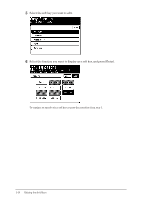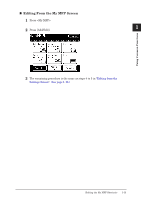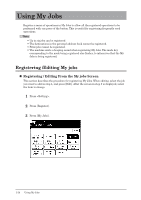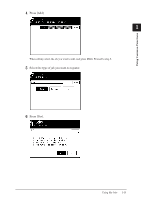Konica Minolta bizhub 25 bizhub 25 Administrator Guide - Page 21
Using My Jobs, Registering /Editing My jobs - address book
 |
View all Konica Minolta bizhub 25 manuals
Add to My Manuals
Save this manual to your list of manuals |
Page 21 highlights
Using My Jobs Register a series of operations in My Jobs to allow all the registered operations to be performed with one press of the button. This is useful for registering frequently used operations. Note ••Up to six jobs can be registered. ••The destinations in the personal address book cannot be registered. ••Print jobs cannot be registered. ••The machine emits a beeping sound when registering My Jobs. The mode key corresponding to the mode being registered also flashes, to inform you that the My Jobs is being registered. Registering /Editing My jobs „„ Registering / Editing From the My jobs Screen This section describes the procedure for registering My Jobs. When editing, select the job you want to edit in step 4, and press [Edit]. After the screen in step 8 is displayed, select the item to change. 11 Press . 22 Press [Register]. 33 Press [My Jobs]. 1-14 Using My Jobs