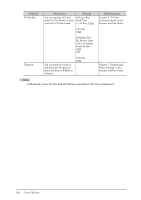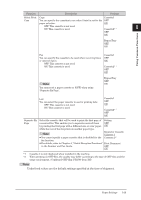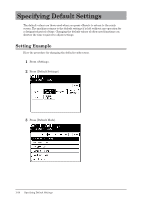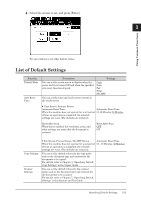Konica Minolta bizhub 25 bizhub 25 Administrator Guide - Page 33
Underlined values are the default settings specified at the time of shipment., Scanner and Fax Guide.
 |
View all Konica Minolta bizhub 25 manuals
Add to My Manuals
Save this manual to your list of manuals |
Page 33 highlights
Function F-Code Box Template Description Settings You can register, edit, and Secure Box delete F-Code Boxes, or print Hold Time a list of the F-Code boxes. 0 - 31 Day: 0 Day I.D.Code 0000 Bulletin Box Rx Protect, Auto Print, Overwrite, Erase Tx Doc OFF ON You can register a subject and mail text for internet faxes and Scan to E-Mail in advance. I.D.Code 0000 Reference page Chapter 4, "F-Code Communications" in the Scanner and Fax Guide. Chapter 7, "Registering Other Settings" in the Scanner and Fax Guide. Note Underlined values are the default settings specified at the time of shipment. 1-26 List of Entries
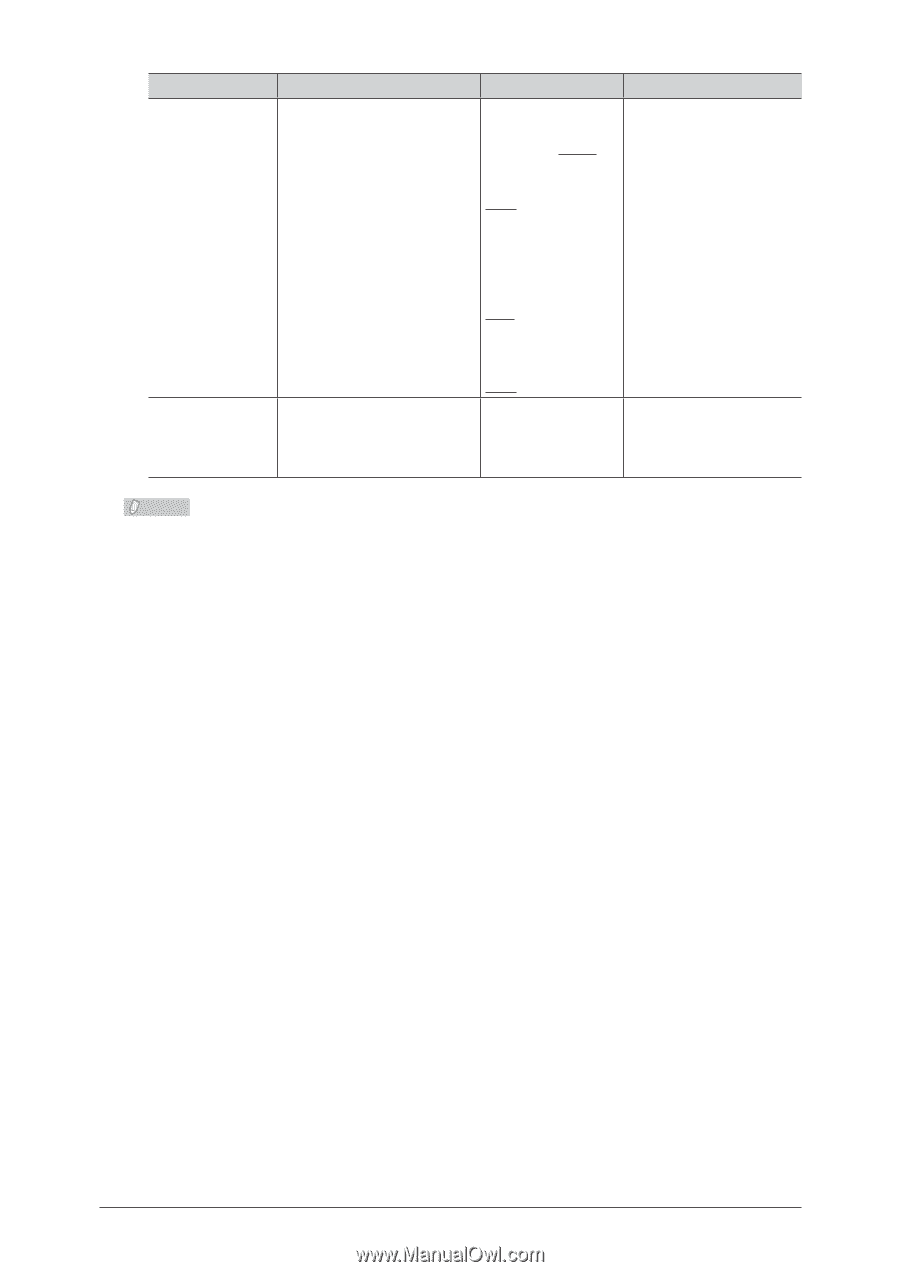
1-26
List of Entries
Function
Description
Settings
Reference page
F-Code Box
You can register, edit, and
delete F-Code Boxes, or print
a list of the F-Code boxes.
l
Secure Box
Hold Time
0 - 31 Day: 0 Day
I.D.Code
0000
l
Bulletin Box
Rx Protect, Auto
Print, Overwrite,
Erase Tx Doc
OFF
ON
I.D.Code
0000
Chapter 4, “F-Code
Communications” in the
Scanner and Fax Guide.
Template
You can register a subject
and mail text for internet
faxes and Scan to E-Mail in
advance.
Chapter 7, “Registering
Other Settings” in the
Scanner and Fax Guide.
Note
Underlined values are the default settings specified at the time of shipment.