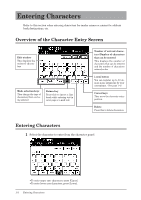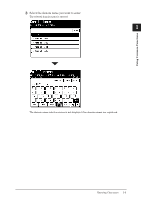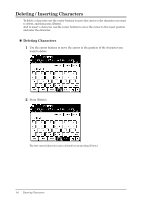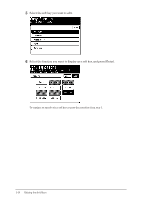Konica Minolta bizhub 25 bizhub 25 Administrator Guide - Page 14
Inserting Characters
 |
View all Konica Minolta bizhub 25 manuals
Add to My Manuals
Save this manual to your list of manuals |
Page 14 highlights
Using Common Functions „„ Inserting Characters 11 Use the cursor buttons to move the cursor to the right of the position you want to insert the characters. 1 22 Enter the characters. The characters will be inserted before the cursor. Entering Characters 1-7
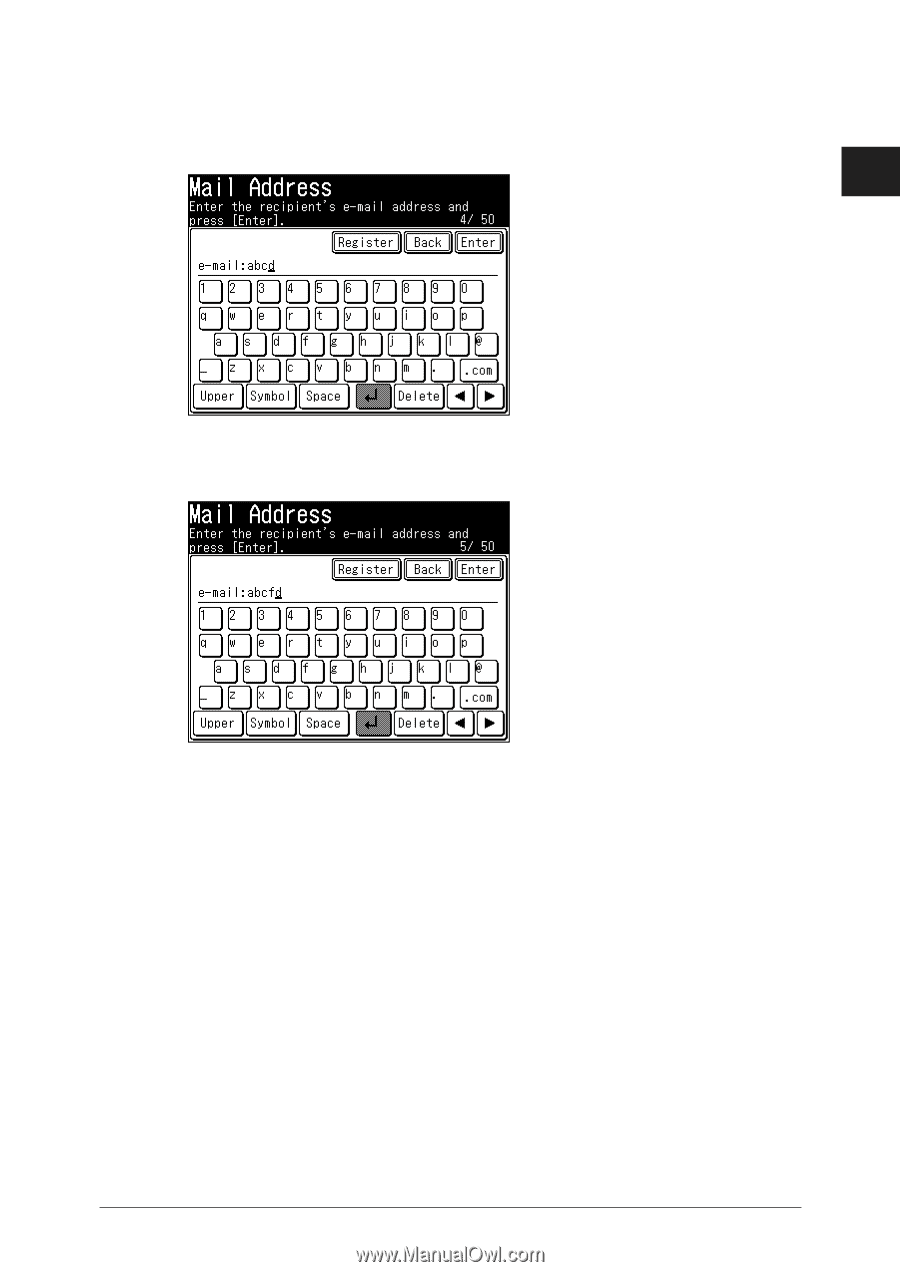
Entering Characters
1-7
1
Using Common Functions
Inserting Characters
±
Use the cursor buttons to move the cursor to the right of the position you want
1
to insert the characters.
Enter the characters.
2
The characters will be inserted before the cursor.