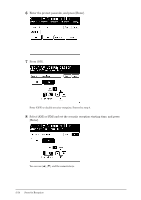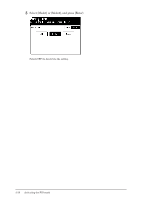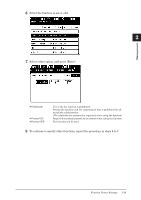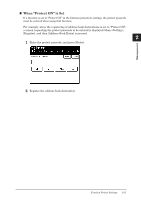Konica Minolta bizhub 25 bizhub 25 Administrator Guide - Page 82
Select the function to set or edit., Select either option, and press [Enter].
 |
View all Konica Minolta bizhub 25 manuals
Add to My Manuals
Save this manual to your list of manuals |
Page 82 highlights
66 Select the function to set or edit. 1 2 77 Select either option, and press [Enter]. Management Prohibited: Protect ON: Protect OFF: Use of the fax function is prohibited. Setting the machine and the outputting of lists is prohibited for all except the administrator. (The administrator password is requested when using the function) Require the protect passcode to be entered when using the function. The function can be used. 88 To continue to specify other functions, repeat the procedure in steps 6 to 7. Function Protect Settings 2-29
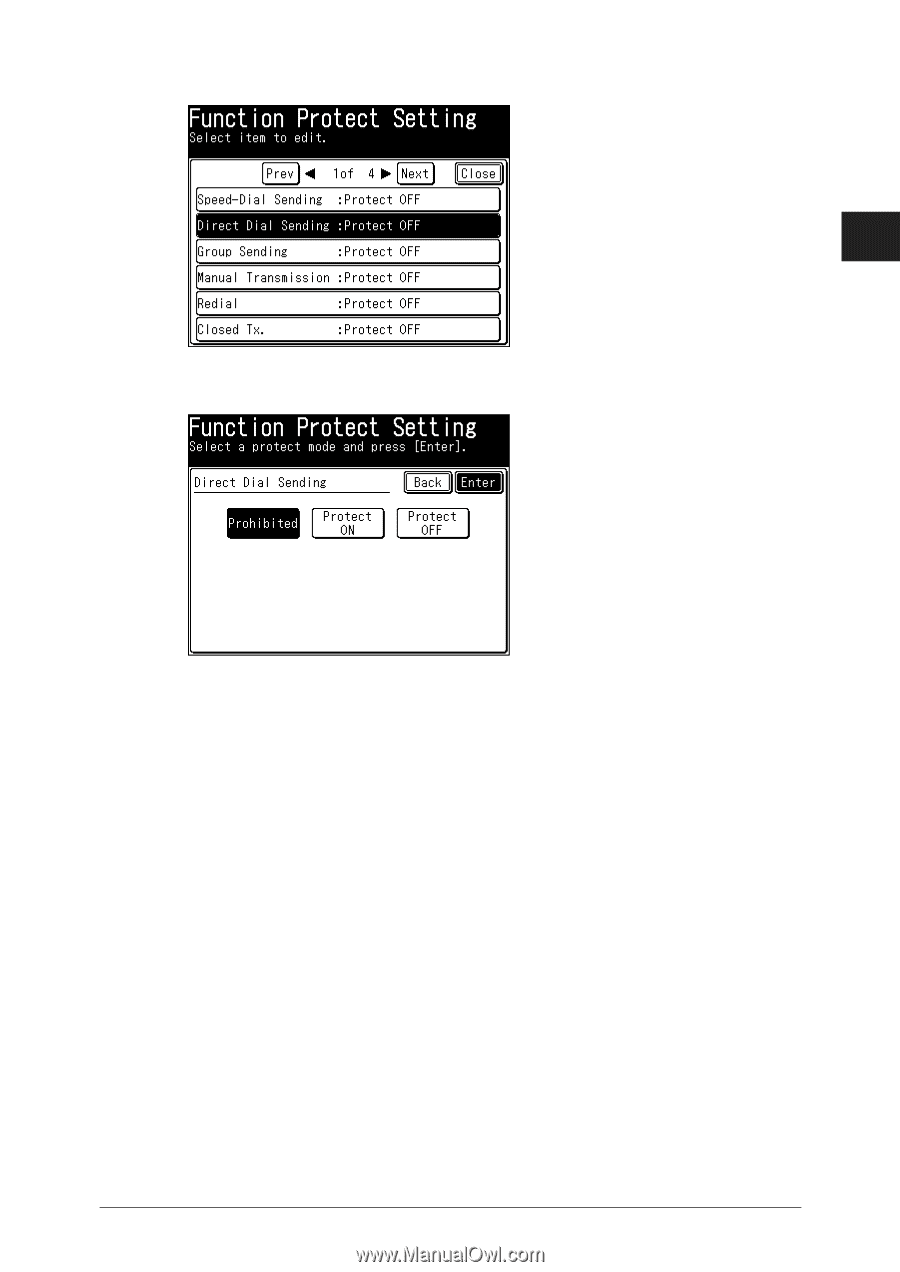
Function Protect Settings
2-29
1
2
Management
Select the function to set or edit.
6
Select either option, and press [Enter].
7
l
Prohibited:
Use of the fax function is prohibited.
Setting the machine and the outputting of lists is prohibited for all
except the administrator.
(The administrator password is requested when using the function)
l
Protect ON:
Require the protect passcode to be entered when using the function.
l
Protect OFF:
The function can be used.
To continue to specify other functions, repeat the procedure in steps 6 to 7.
8