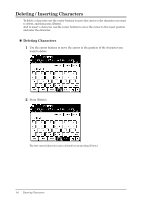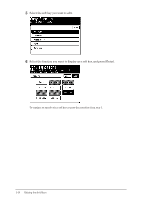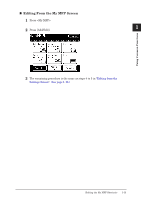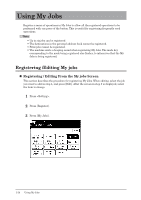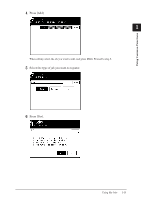Konica Minolta bizhub 25 bizhub 25 Administrator Guide - Page 18
Editing the My MFP Shortcuts
 |
View all Konica Minolta bizhub 25 manuals
Add to My Manuals
Save this manual to your list of manuals |
Page 18 highlights
Using Common Functions Editing the My MFP Shortcuts You can change the shortcut keys on the screen displayed when is pressed. 1 My MFP shortcuts The following functions can be assigned: • Copy • Scan • Fax • Print • Scan to e-mail • Scan to PC Folder • Scan to Box • Scan to USB Memory • Scan to FTP Server • Scan to Print • Share Rx Box • Rx Box • Tx Box • Security Print • Shared Box • User Box • PC Folder to Print • USB Memory to Print • Register • Paper Settings • Default Settings • Management • List • Personal Settings • Sound Settings • Language • DocIndex (Scan) Note Underlined values are the default settings specified at the time of shipment. Editing the My MFP Shortcuts 1-11
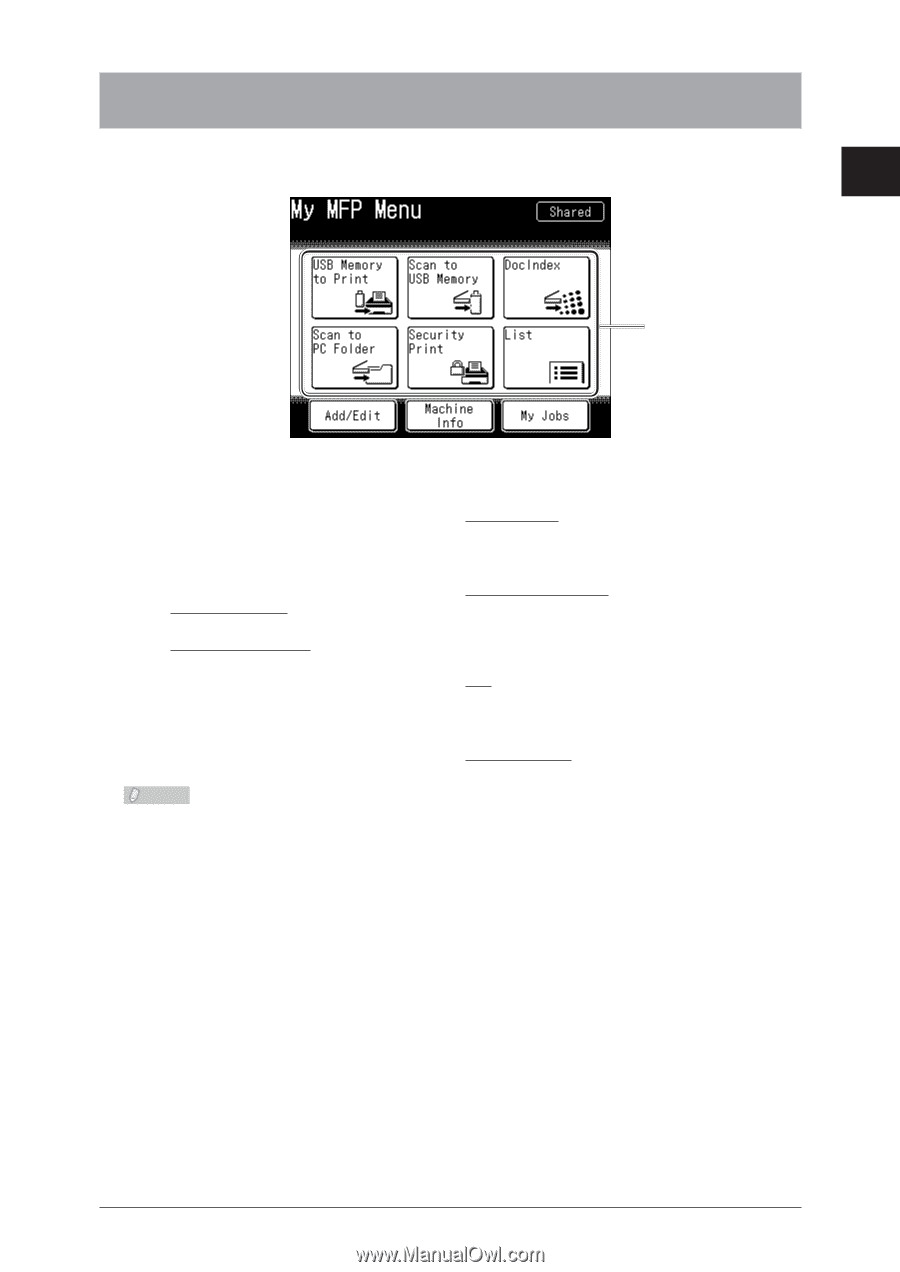
Editing the My MFP Shortcuts
1-11
1
Using Common Functions
Editing the My MFP Shortcuts
You can change the shortcut keys on the screen displayed when <My MFP> is pressed.
The following functions can be assigned:
•
Copy
•
Scan
•
Fax
•
Print
• Scan to e-mail
•
Scan to PC Folder
• Scan to Box
•
Scan to USB Memory
• Scan to FTP Server
• Scan to Print
•
Share Rx Box
•
Rx Box
•
Tx Box
•
Security Print
•
Shared Box
•
User Box
•
PC Folder to Print
•
USB Memory to Print
•
Register
•
Paper Settings
•
Default Settings
•
Management
•
List
•
Personal Settings
•
Sound Settings
•
Language
•
DocIndex (Scan)
Note
Underlined values are the default settings specified at the time of shipment.
My MFP
shortcuts