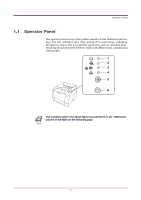Kyocera 1010N Operation Guide - Page 13
Operator Panel, column of the table on the following
 |
UPC - 632983001004
View all Kyocera 1010N manuals
Add to My Manuals
Save this manual to your list of manuals |
Page 13 highlights
Operator Panel 1.1 Operator Panel The operator panel on top of the printer consists of four indicators and two keys. The four indicators light, flash, and go off in combination, indicating the printer's status. The keys perform operations, such as canceling data, switching the printer mode between online and offline status, and printing status pages. 1 2 3 4 5 6 The numbers used in the above figure are referred to in the "Reference" column of the table on the following page. Note 1-2

Operator Panel
1-2
1.1
Operator Panel
The operator panel on top of the printer consists of four indicators and two
keys. The four indicators light, flash, and go off in combination, indicating
the printer°s status. The keys perform operations, such as canceling data,
switching the printer mode between online and offline status, and printing
status pages.
The numbers used in the above figure are referred to in the °Reference±
column of the table on the following page.
1
2
3
4
5
6
Note