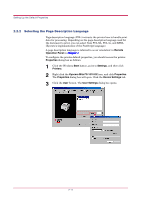Kyocera 1010N Operation Guide - Page 86
Setting Custom Paper Size, Properties, Custom, Media, Custom Paper Sizes, Edit Paper Size
 |
UPC - 632983001004
View all Kyocera 1010N manuals
Add to My Manuals
Save this manual to your list of manuals |
Page 86 highlights
Printing from Windows Applications 2.3.2 Setting Custom Paper Size The printer can feed non-standard size of paper. The paper cassette can accommodate paper whose sizes are ranging from 148 to 216 mm in width and 210 to 297 mm in length as well as Legal size. Note the MP tray can accommodate paper whose sizes are ranging from 70 to 216 mm in width and 148 to 297 mm in length. To set the custom size 1 Display the printer driver's Properties dialog box from the application software. 2 Click the Custom button on the Media tab. The Custom Paper Sizes dialog box appears. 3 Click the Add button. The Edit Paper Size dialog box appears. Add button Name settings 4 Enter a descriptive name for the custom size in Name. 2-21
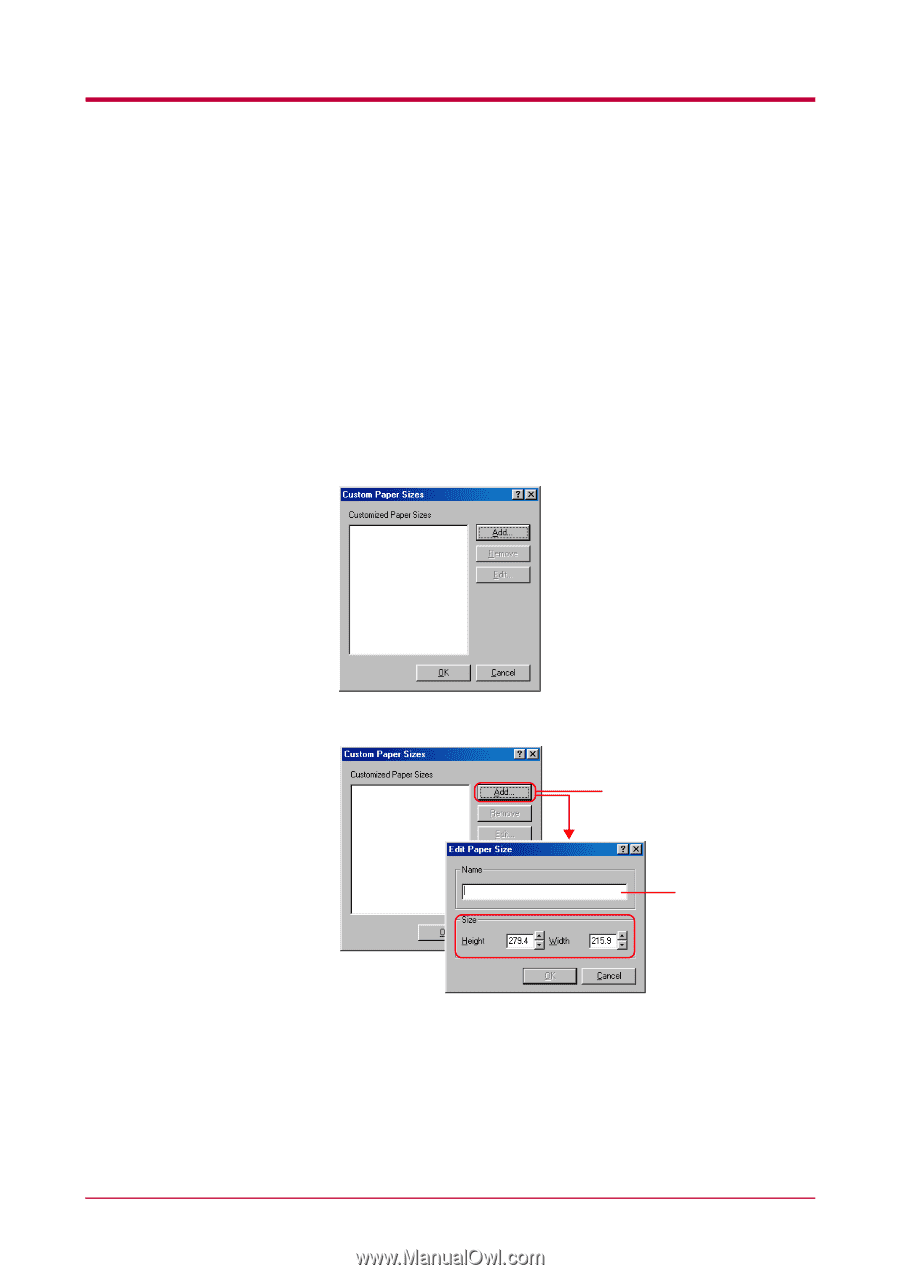
Printing from Windows Applications
2-21
2.3.2
Setting Custom Paper Size
The printer can feed non-standard size of paper. The paper cassette can
accommodate paper whose sizes are ranging from 148 to 216 mm in width
and 210 to 297 mm in length as well as Legal size. Note the MP tray can
accommodate paper whose sizes are ranging from 70 to 216 mm in width
and 148 to 297 mm in length.
To set the custom size
1
Display the printer driver°s
Properties
dialog box from the
application software.
2
Click the
Custom
button on the
Media
tab. The
Custom Paper Sizes
dialog box appears.
3
Click the
Add
button. The
Edit Paper Size
dialog box appears.
4
Enter a descriptive name for the custom size in
Name
.
Add button
Name settings