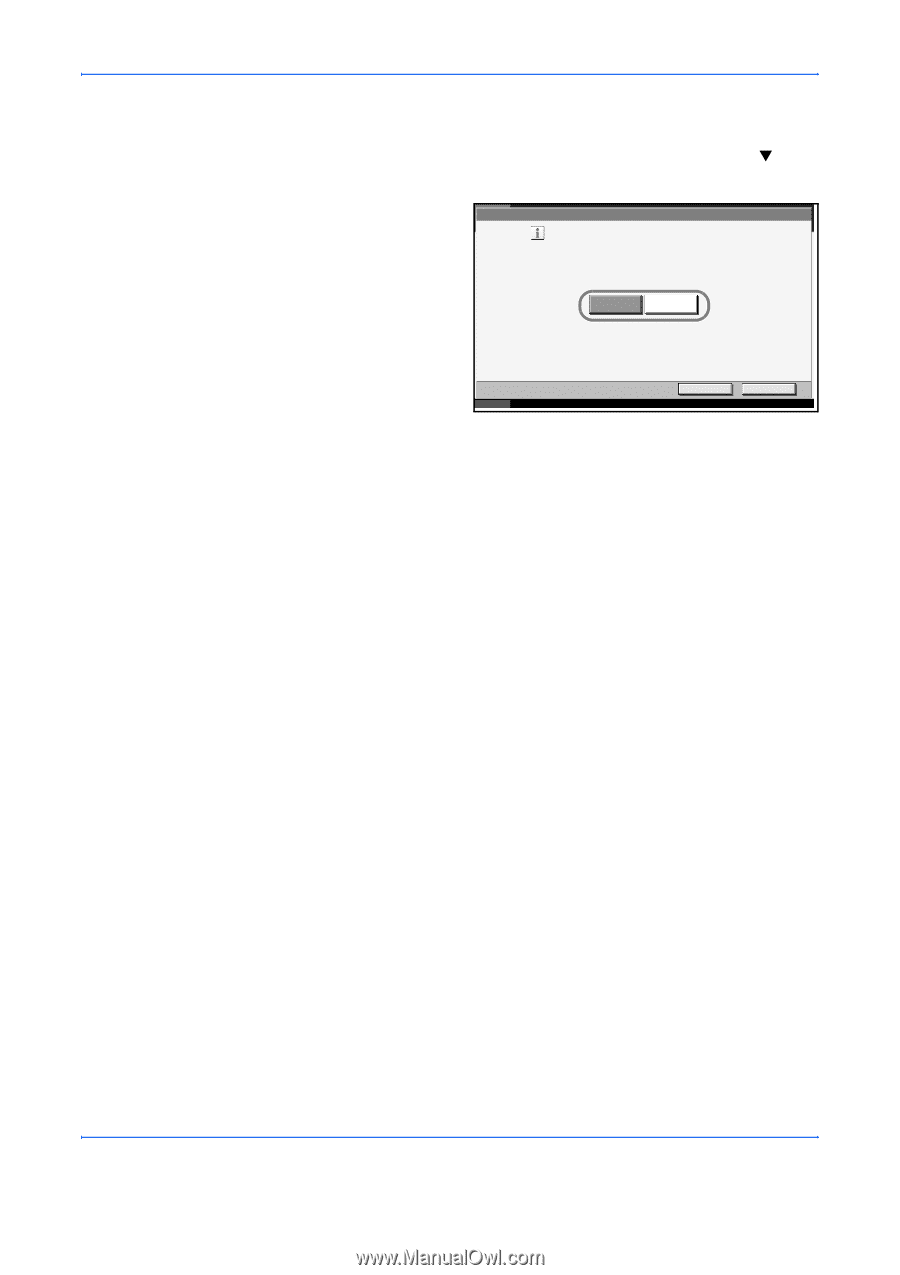Kyocera KM-3050 3050/4050/5050 Operation Guide Rev-3 (Advanced) - Page 213
Orientation Confirmation
 |
View all Kyocera KM-3050 manuals
Add to My Manuals
Save this manual to your list of manuals |
Page 213 highlights
System Menu 1 Press the System Menu key. 2 Press [Common Settings] and [Next] of Function Defaults. Press [T] twice and [Change] of Repeat Copy. 3 Select the default for [Off] or [On]. Common Settings - Repeat Copy Select the default repeat copy settings. Off On Status 4 Press [OK]. Cancel OK 10/5/2006 10:10 Orientation Confirmation Select whether to display a screen for selecting the orientation of the originals to be placed on the platen when using the following functions. (For more information, refer to page 1-10 for Original Orientation.) • Duplex • Margin/Centering originals • Border erase • Combine mode • Memo mode • Page numbering • Booklets • Stapling (optional feature) * If [On] is selected as the Orientation Confirmation setting in the System Menu, the selection screen for original orientation appears when you select any of the above functions. Orientation Confirmation Setting Use the procedure below to select the default Orientation Confirmation setting. 1 Press the System Menu key. 2 Press [Common Settings] and [Change] of Orientation Confirmation. 3 Select the default for [Off] or [On]. 4 Press [OK]. ADVANCED OPERATION GUIDE 6-37