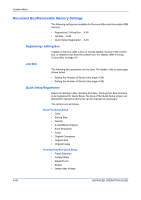Kyocera KM-3050 3050/4050/5050 Operation Guide Rev-3 (Advanced) - Page 217
Preset Limit, Quick Setup Registration, System Menu, ADVANCED OPERATION GUIDE, Auto % Priority
 |
View all Kyocera KM-3050 manuals
Add to My Manuals
Save this manual to your list of manuals |
Page 217 highlights
2 Press [Copy] and [Change] of Auto % Priority. 3 Select the default for [Off] or [On]. Copy - Auto % Priority When a specific paper source is selected, adjust the zoom level as appropriate. System Menu Off On Status 4 Press [OK]. Cancel OK 10/5/2006 10:10 Preset Limit Restrict the number of copies that can be made at one time. Options are 1-999 copies. Use the procedure below to set the limit on the number of copies. 1 Press the System Menu key. 2 Press [Copy] and [Change] of Preset Limit. 3 Press [+] or [-] or use the numeric keys to enter the limit for the number of copies. Copy - Preset Limit Restrict the number of copies that can be made. Use [-]/[+] or the numeric keys to enter a number. (1 - 999) 1 copy(s) Status 4 Press [OK]. Cancel OK 10/5/2006 10:10 Quick Setup Registration Select the copying functions to be registered for Quick Setup. Six keys of the Quick Setup screen are allocated to typical functions but can be changed as necessary. Six items from the following options are available. • Paper Selection • Zoom • Staple/Punch ADVANCED OPERATION GUIDE 6-41