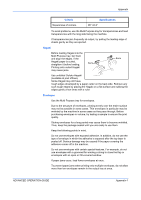Kyocera KM-3050 3050/4050/5050 Operation Guide Rev-3 (Advanced) - Page 308
Glossary, DHCP Dynamic Host Configuration Protocol
 |
View all Kyocera KM-3050 manuals
Add to My Manuals
Save this manual to your list of manuals |
Page 308 highlights
Appendix Glossary Appendix-10 Accessibility The machine is designed featuring good accessibility even for the elderly and those who are physically challenged or visually impaired. Touch panel characters can be enlarged while the touch panel is adjustable in two angles. Additional Memory An additional memory (optional) is used for increasing the memory capacity of this machine as well as enabling to print more sophisticated data. The 128 MB, 256 MB, or 512 MB modules are available for this machine. Contact your dealer for the memory modules that can be used on this machine. AppleTalk AppleTalk, which comes with Apple Computer's Mac OS, is a network protocol. AppleTalk enables file/printer sharing and also enables you to utilize application software that is on another computer on the same AppleTalk network. Auto Form Feed Timeout During data transmission, the machine may sometimes have to wait until receiving the next data. This is the auto form feed timeout. When the preset timeout passes, the machine automatically put paper out. However, no output is performed if the last page has no data to be printed. Auto Paper Selection A function to automatically select paper in the same size as original at printing Auto Sleep Mode A mode designed for electrical power saving, activated when the machine is left unused or data transfer for a specific period. In Sleep mode, power consumption is kept to a minimum. Default Gateway This indicates the device, such as a computer or router, that serves as the entrance/exit (gateway) for accessing computers outside the network that you are on, When no specific gateway is designated for a destination IP address, data is sent to the host designated as the Default Gateway. DHCP (Dynamic Host Configuration Protocol) Dynamic Host Configuration Protocol (DHCP) that automatically resolves IP addresses, subnet masks, and gateway addresses on a TCP/IP network. DHCP minimizes the load of network management employing a ADVANCED OPERATION GUIDE