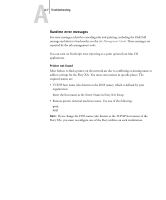Kyocera KM-C2030 Fiery X3e Configuration Guide for Ver 2.0 - Page 160
Troubleshooting, Novell error, Cause, Suggested action or exit, Unable to connect to, file server.
 |
View all Kyocera KM-C2030 manuals
Add to My Manuals
Save this manual to your list of manuals |
Page 160 highlights
AA-6 Troubleshooting Novell error 255 Unable to connect to file server. File server is down or out of connections. nnn Notify IPX (Novell) Administrator. Cause Suggested action or exit The Novell file server is down or out of connections. This error occurs while the server is trying to connect to the requested file server. Select a different file server (or try to get someone else to log off ). Pressing the Menu button returns to the PServer Setup screen. Indicates other network errors when the Fiery X3e is already connected to a file server. Something unexpected has happened and the user generally cannot recover without intervention of the network administrator. Error #197 indicates that you have exceeded the number of login attempts permitted for this account on the NetWare file server. Error #255 usually indicates a hard failure. Notify the Novell administrator and report the error number. The error screen exits to the PServer Setup screen.