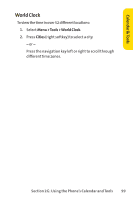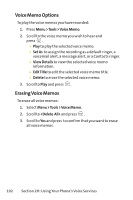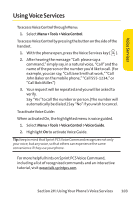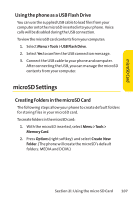LG Fusic LX550 User Guide - Page 118
Using the microSD Card
 |
View all LG Fusic LX550 manuals
Add to My Manuals
Save this manual to your list of manuals |
Page 118 highlights
Using the microSD Card Section 2I In This Section ࡗ UsingYour Phone's microSD Card and Adapter (page 105) ࡗ microSD Settings (page 107) ࡗ microSD Folders (page 109) Your phone allows you to use the microSD card and its adapter to expand the available memory space. This highly secure digital card enables images, music, and voice data to quickly and easily be exchanged among SD-compatible devices. This section details the features and options of your phone's microSD functionality. 104 Section 2I: Using the microSD Card
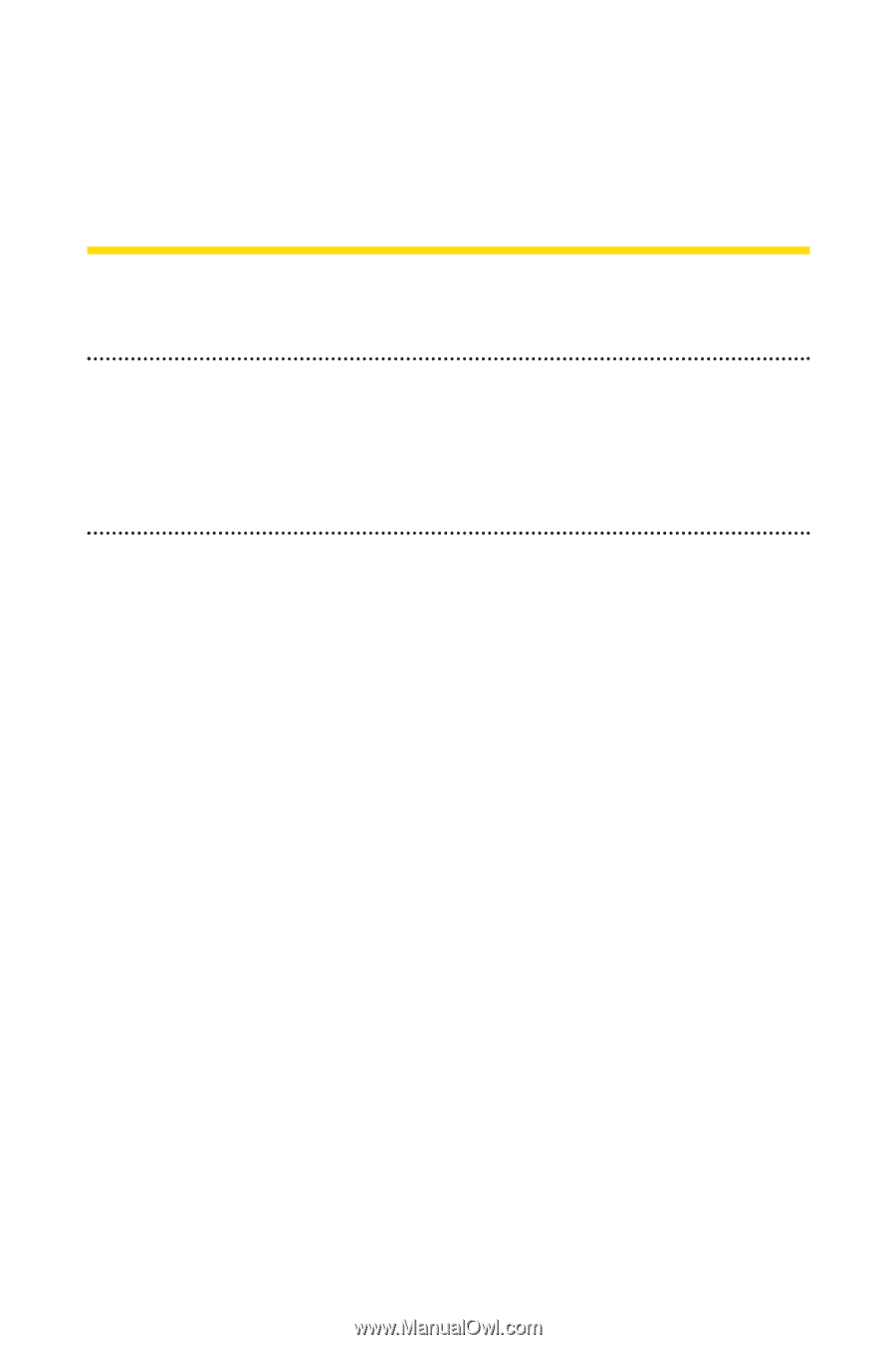
104
Section 2I: Using the microSD Card
Section 2I
Using the microSD Card
In This Section
±
Using Your Phone’s microSD Card and Adapter
(page 105)
±
microSD Settings
(page 107)
±
microSD Folders
(page 109)
Your phone allows you to use the microSD card and its adapter
to expand the available memory space.
This highly secure
digital card enables images, music, and voice data to
quickly and easily be exchanged among SD-compatible
devices.
This section details the features and options of your
phone’s microSD functionality.