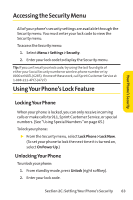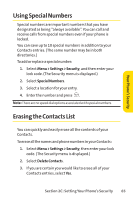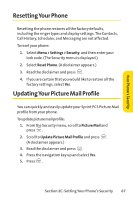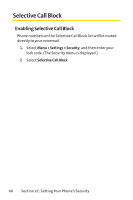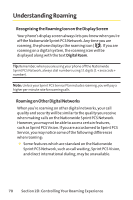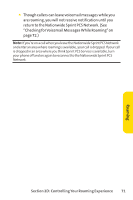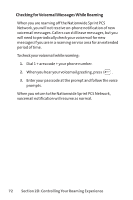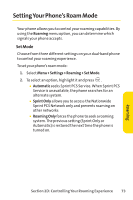LG Fusic LX550 User Guide - Page 82
Selective Call Block
 |
View all LG Fusic LX550 manuals
Add to My Manuals
Save this manual to your list of manuals |
Page 82 highlights
Selective Call Block Enabling Selective Call Block Phone numbers on the Selective Call Block list will be routed directly to your voicemail. 1. Select Menu > Settings > Security, and then enter your lock code. (The Security menu is displayed.) 2. Select Selective Call Block. 68 Section 2C: Setting Your Phone's Security

68
Section 2C: Setting Your Phone’s Security
Selective Call Block
Enabling Selective Call Block
Phone numbers on the Selective Call Block list will be routed
directly to your voicemail.
1.
Select
Menu > Settings > Security
, and then enter your
lock code. (The Security menu is displayed.)
2.
Select
Selective Call Block
.