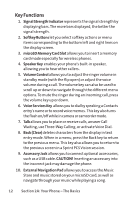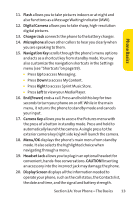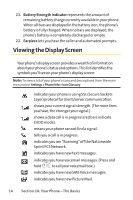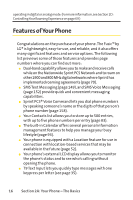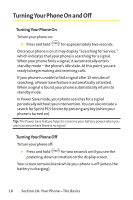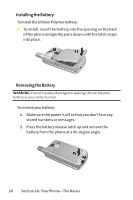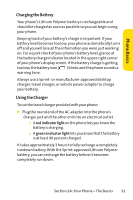LG Fusic LX550 User Guide - Page 31
a Web browser on a desktop or laptop computer.
 |
View all LG Fusic LX550 manuals
Add to My Manuals
Save this manual to your list of manuals |
Page 31 highlights
Phone Basics ⅷ Speed dial lets you dial phone numbers with one or two keypresses (see page 34). ⅷ You can wirelessly pair your Bluetooth-enabled phone to certain Bluetooth devices, including headsets and handsfree devices. You may also use a personal computer or hand-held device to pair with the phone for dial-up networking, using the phone as a wireless modem (page 130). ⅷ The built-in camera allows you to take full-color digital pictures, and view your pictures using the phone's display. ⅷ Wireless Backup allows you to back up and manage your phone's Contacts list on a secure Web site (page 91). Wireless Backup supports the following uses: Ⅲ Backing up your phone's Contacts list. Ⅲ Transferring your phone's Contacts list to another Wireless Backup-compatible phone on the Sprint network. Ⅲ Viewing and editing your phone's Contacts list using a Web browser on a desktop or laptop computer. ⅷ Data Roam Guard will alert you when you are roaming and using your browser or other online applications, giving you the option to continue using those applications while in the roaming area (page 75). ⅷ The microSD card lets you play back, store, and erase the pictures or videos taken with your phone (pages 104). You can also play back and store downloaded MP3 and other media files. Section 2A: Your Phone - The Basics 17