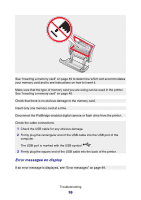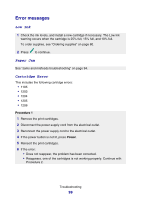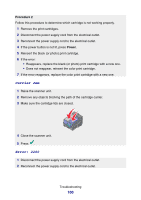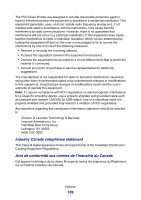Lexmark P6350 User's Guide - Page 102
Photo Mode: problem reading memory card, Photo Mode: second memory card detected
 |
View all Lexmark P6350 manuals
Add to My Manuals
Save this manual to your list of manuals |
Page 102 highlights
Photo Mode: problem reading memory card The memory card was inserted incorrectly or is damaged. 1 Check for any obvious damage to the memory card. 2 Reinsert the memory card. See "Inserting a memory card" on page 40 to determine which slot accommodates your memory card and to see instructions on how to insert it. Photo Mode: second memory card detected The printer can only read one memory card at a time. 1 Remove both memory cards. 2 Reinsert only one memory card. Photo Mode: no images found No supported images have been found on the memory card. 1 Remove the memory card. 2 Use only memory cards containing photos created in your digital camera. For more information, see the documentation that came with your camera. ~filename .jpg file appears When the process of copying files to a memory card is interrupted, temporary files may appear on the memory card. Temporary files usually begin with the "~" symbol. Delete these files using the digital camera or computer. Card format The memory card format is not recognized by the printer. 1 Remove the memory card. 2 Format the memory card in your digital camera. For more information, see the documentation that came with your camera. Troubleshooting 102