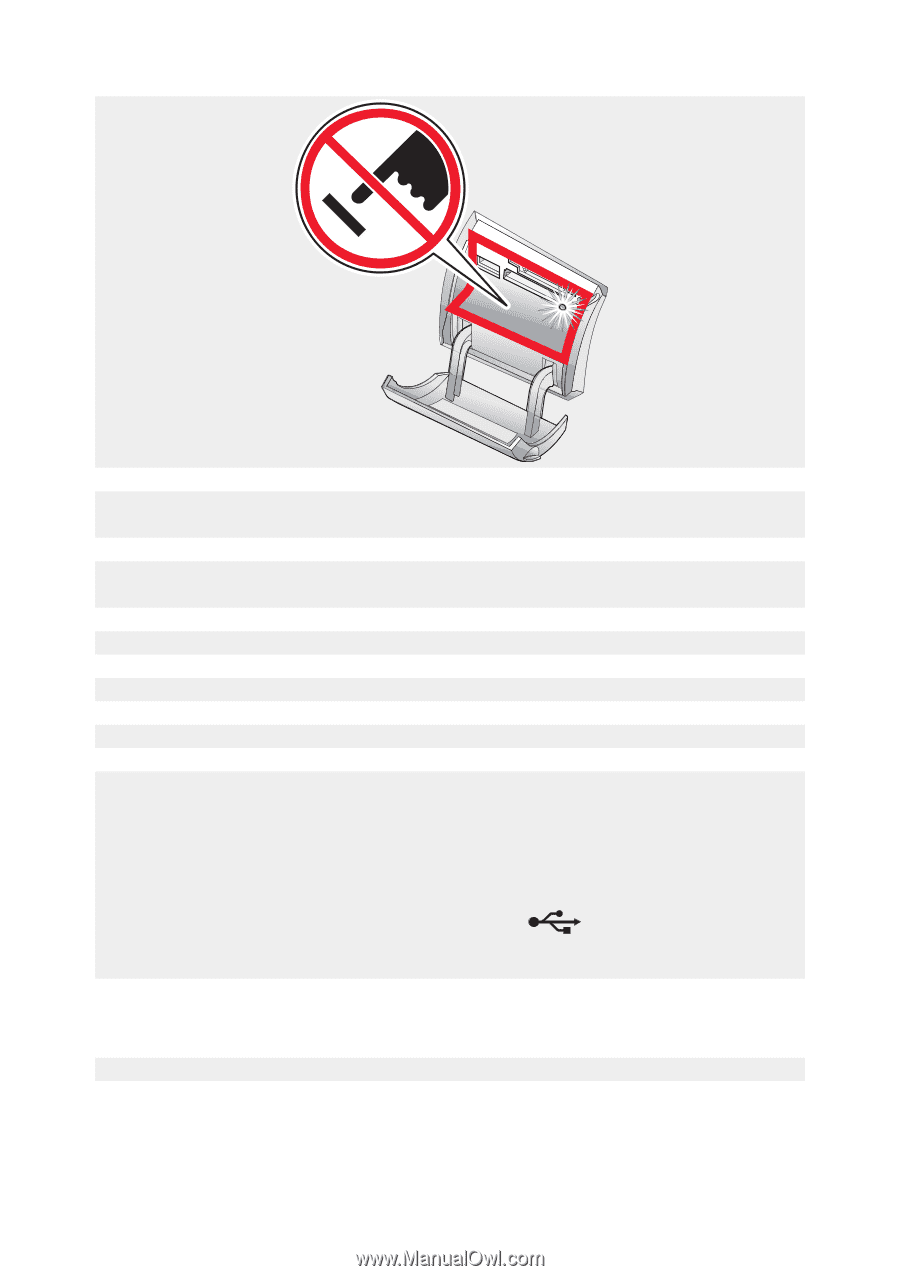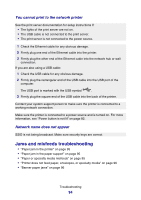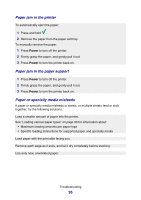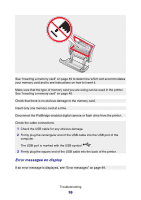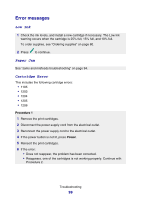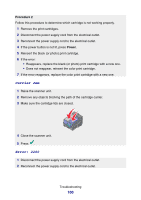Lexmark P6350 User's Guide - Page 98
Error messages on display, Firmly plug the rectangular end of the USB cable into the USB port of
 |
View all Lexmark P6350 manuals
Add to My Manuals
Save this manual to your list of manuals |
Page 98 highlights
See "Inserting a memory card" on page 40 to determine which slot accommodates your memory card and to see instructions on how to insert it. Make sure that the type of memory card you are using can be used in the printer. See "Inserting a memory card" on page 40. Check that there is no obvious damage to the memory card. Insert only one memory card at a time. Disconnect the PictBridge-enabled digital camera or flash drive from the printer. Check the cable connections. 1 Check the USB cable for any obvious damage. 2 Firmly plug the rectangular end of the USB cable into the USB port of the computer. The USB port is marked with the USB symbol . 3 Firmly plug the square end of the USB cable into the back of the printer. Error messages on display If an error message is displayed, see "Error messages" on page 99. Troubleshooting 98