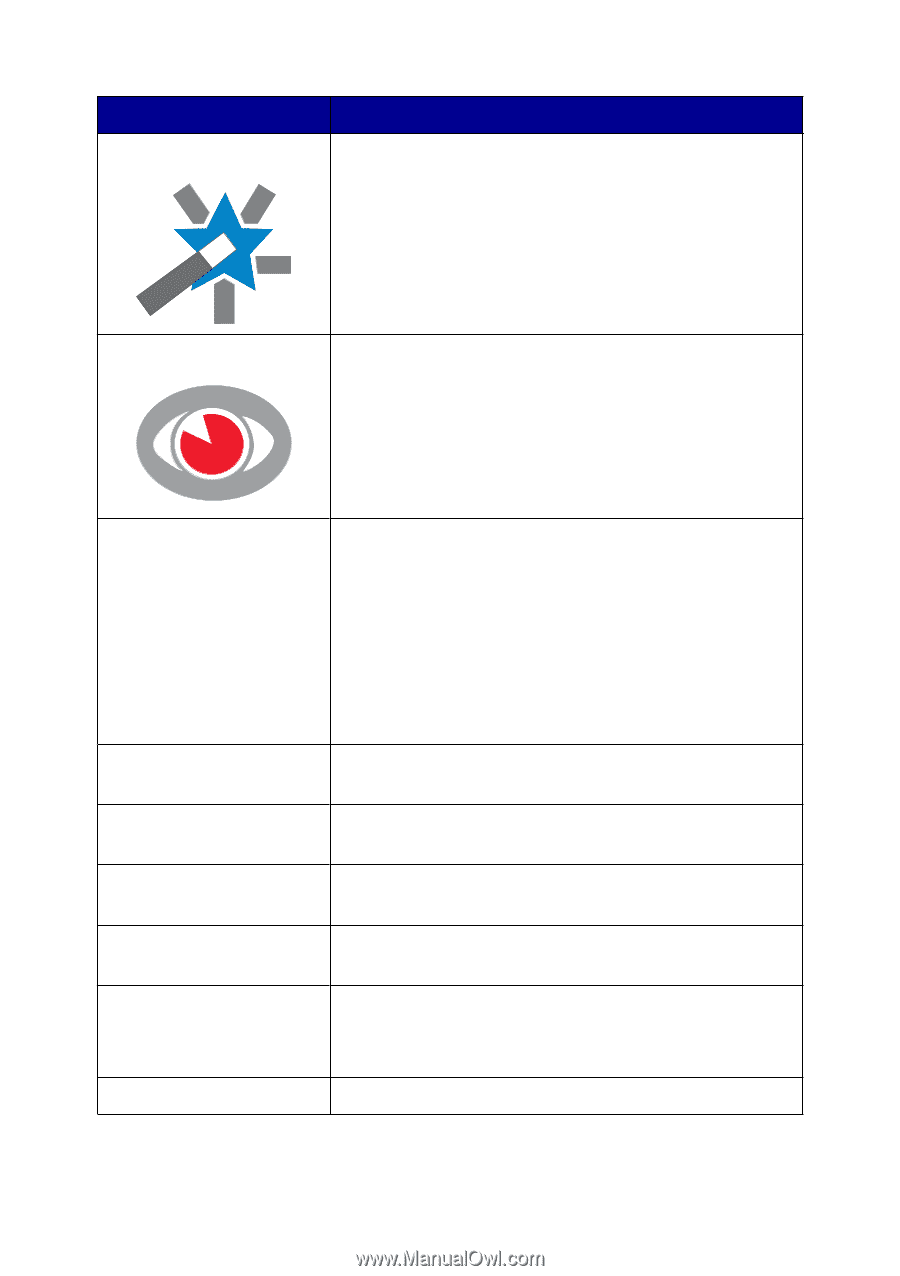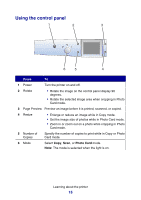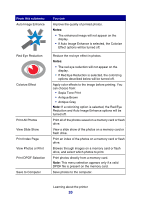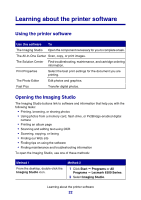Lexmark P6350 User's Guide - Page 20
If Auto Image Enhance is selected, the Colorize, From this submenu, You can
 |
View all Lexmark P6350 manuals
Add to My Manuals
Save this manual to your list of manuals |
Page 20 highlights
From this submenu Auto Image Enhance Red Eye Reduction Colorize Effect Print All Photos View Slide Show Print Index Page View Photos or Print Print DPOF Selection Save to Computer You can Improve the quality of printed photos. Notes: • The enhanced image will not appear on the display. • If Auto Image Enhance is selected, the Colorize Effect options will be turned off. Reduce the red eye effect in photos. Notes: • The red eye reduction will not appear on the display. • If Red Eye Reduction is selected, the colorizing options described below will be turned off. Apply color effects to the image before printing. You can choose from: • Sepia Tone Print • Antique Brown • Antique Gray Note: If a colorizing option is selected, the Red Eye Reduction and Auto Image Enhance options will be turned off. Print all of the photos saved on a memory card or flash drive. View a slide show of the photos on a memory card or flash drive. Print an index of the photos on a memory card or flash drive. Browse through images on a memory card or flash drive, and select which photos to print. Print photos directly from a memory card. Note: This menu selection appears only if a valid DPOF file is present on the memory card. Save photos to the computer. Learning about the printer 20