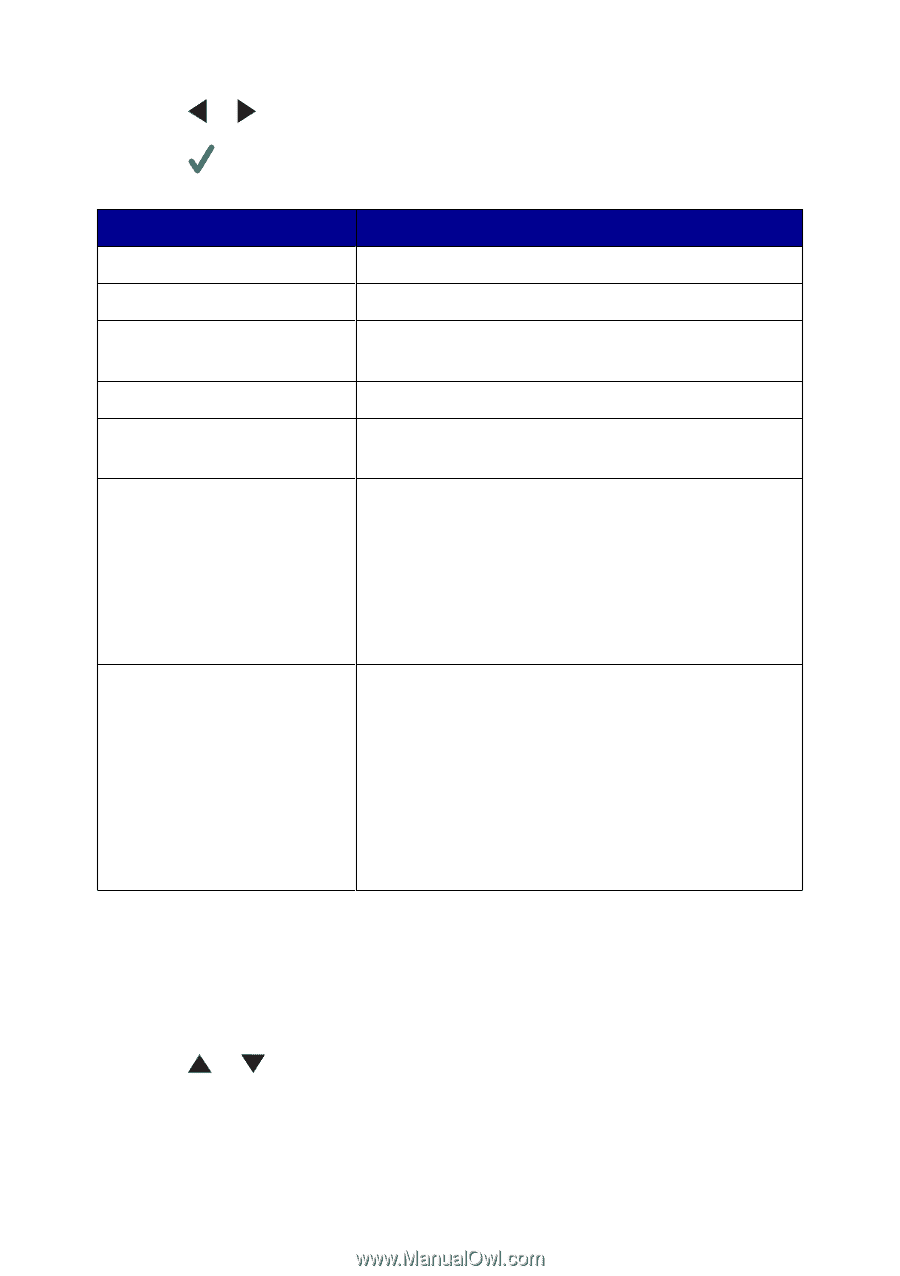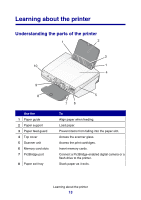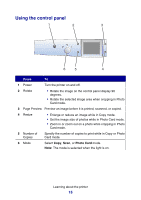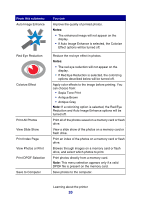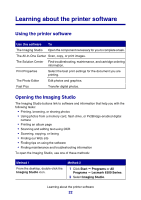Lexmark P6350 User's Guide - Page 18
Using the Scan menu, Menu item, Action - ink
 |
View all Lexmark P6350 manuals
Add to My Manuals
Save this manual to your list of manuals |
Page 18 highlights
4 Press or to scroll through the options list of the highlighted menu item. 5 Press when the menu item you want appears. Menu item Copy Quality Brightness Blank Paper Size Repeat Image Size of Original Maintenance Defaults Action Select a print quality. Lighten or darken the copied image. Specify the size of paper loaded in the paper support. Specify the number of images to place on one page. Specify the size of the original document loaded on the scanner glass. • Check ink levels. • Change cartridges. • Align cartridges. • Clean cartridges. • Print a test page. • Obtain cartridge diagnostic information. • Restore default settings. • Specify the type of paper loaded in the paper support. • Select a language for the control panel display text. • Specify when settings are cleared. • Specify when the printer enters Power Save mode. Using the Scan menu 1 From the control panel, press Mode repeatedly until Scan is selected. 2 Press Menu. 3 Press or to scroll through the menu. Learning about the printer 18