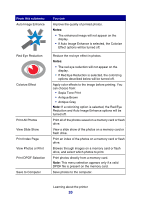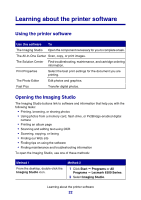Lexmark P6350 User's Guide - Page 21
From this submenu, You can, Specify the type of paper loaded in the paper - change cartridge
 |
View all Lexmark P6350 manuals
Add to My Manuals
Save this manual to your list of manuals |
Page 21 highlights
From this submenu Maintenance Defaults You can • Check ink levels. • Change cartridges. • Align cartridges. • Clean cartridges. • Print a test page. • Obtain cartridge diagnostic information. • Restore default settings. • Specify the type of paper loaded in the paper support. • Specify the size of photo to be printed. • Choose whether to preview the photo before printing. • Select a language for the control panel display text. • Specify when the printer enters Power Save mode. Learning about the printer 21
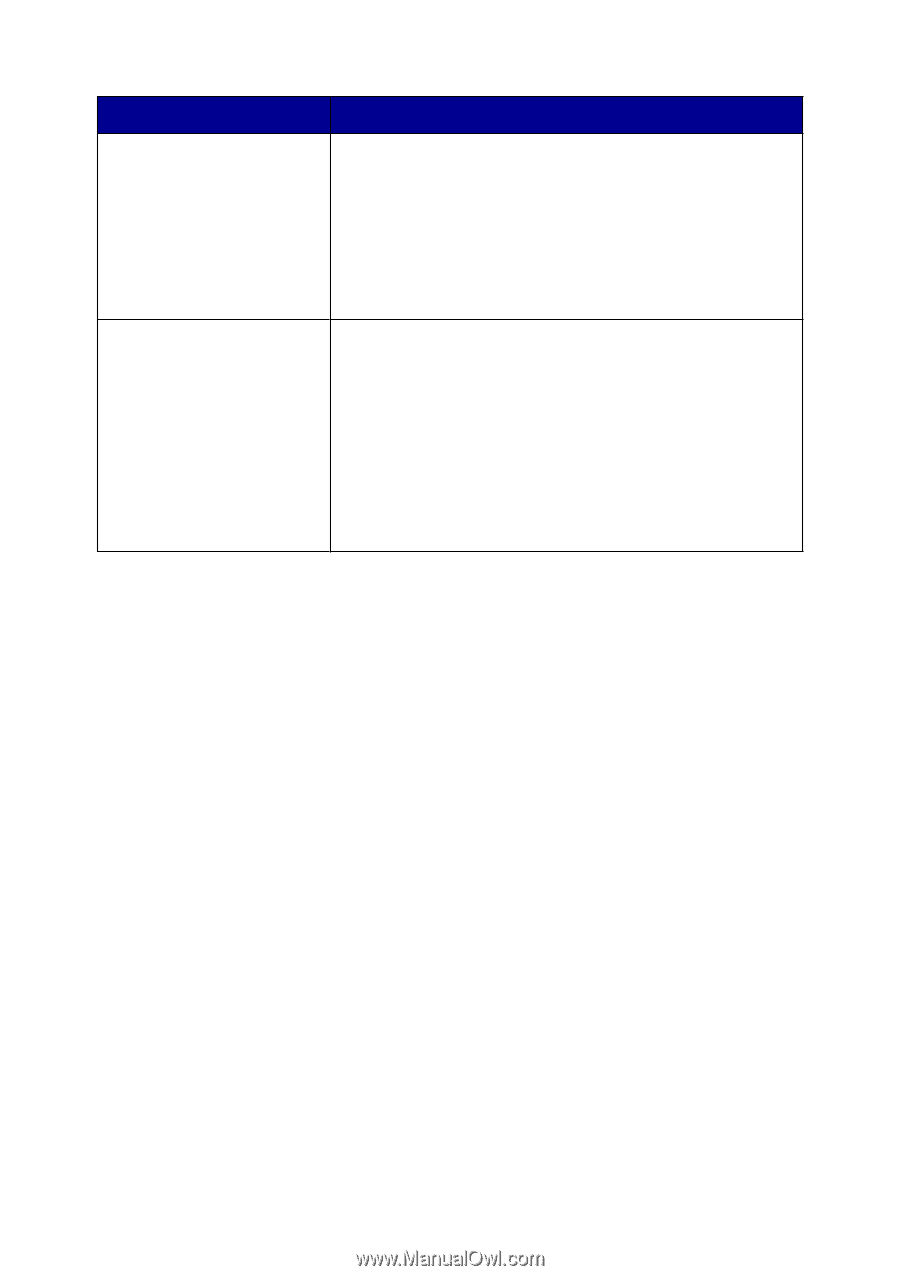
From this submenu
You can
Maintenance
•
Check ink levels.
•
Change cartridges.
•
Align cartridges.
•
Clean cartridges.
•
Print a test page.
•
Obtain cartridge diagnostic information.
Defaults
•
Restore default settings.
•
Specify the type of paper loaded in the paper
support.
•
Specify the size of photo to be printed.
•
Choose whether to preview the photo before
printing.
•
Select a language for the control panel display text.
•
Specify when the printer enters Power Save mode.
Learning about the printer
21