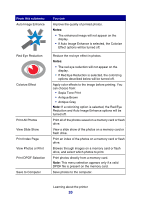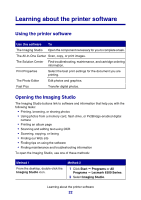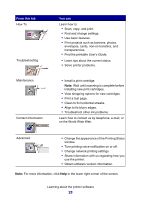Lexmark P6350 User's Guide - Page 23
Using the Imaging Studio buttons, Click, Details
 |
View all Lexmark P6350 manuals
Add to My Manuals
Save this manual to your list of manuals |
Page 23 highlights
Using the Imaging Studio buttons Click To Print photos Details Print common photo sizes from saved images on the computer. Share photos E-mail images or photos which are stored on the computer. Use memory card photos Save or print photos from an inserted memory card. Browse photos View photos saved on the computer. Print an album page Print an album or scrapbook page with various photo sizes. Scan & edit text (OCR) Use Optical Character Recognition (OCR) to scan a document to a word processor so you can edit the text. Scan Scan a photo or document. Learning about the printer software 23
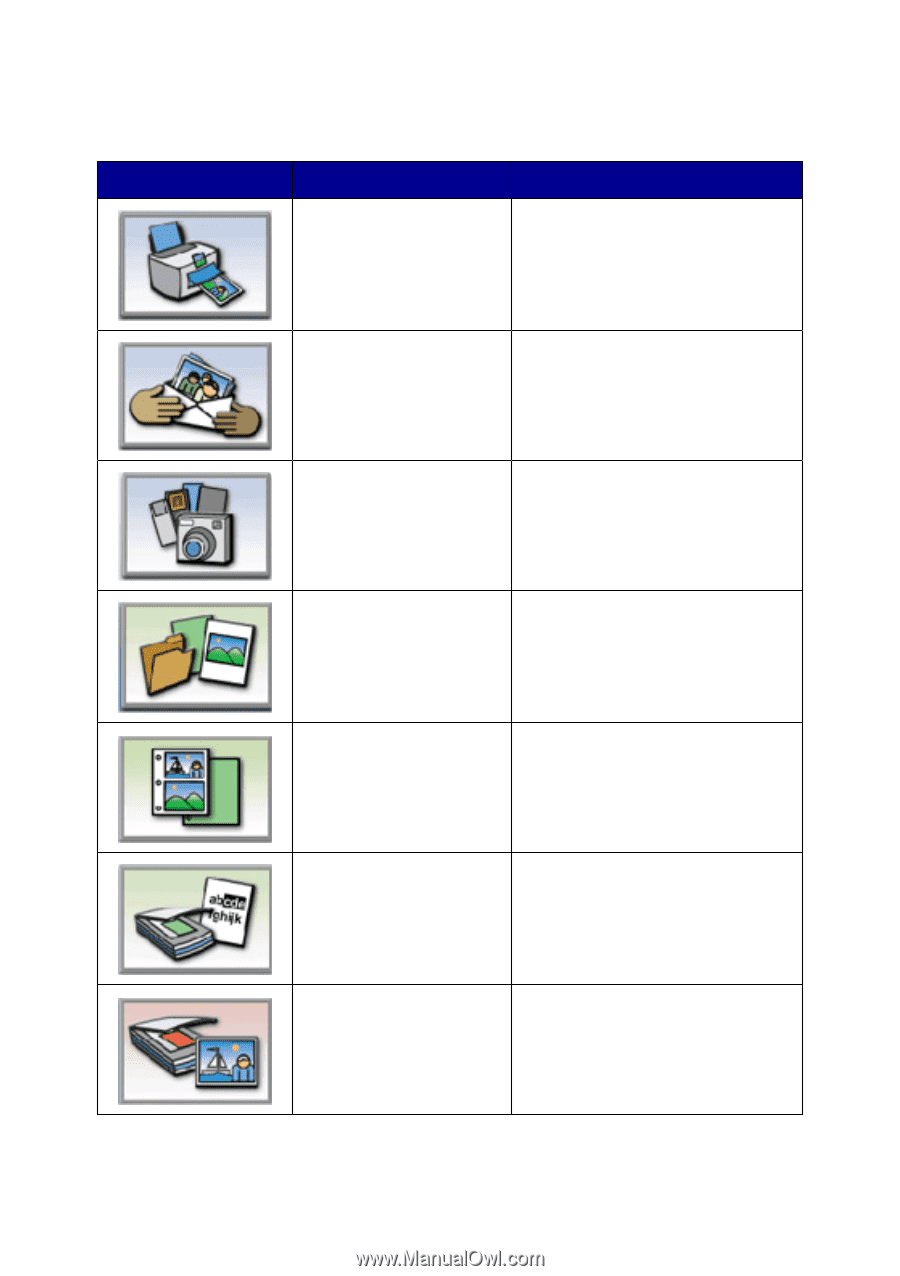
Using the Imaging Studio buttons
Click
To
Details
Print photos
Print common photo sizes from
saved images on the computer.
Share photos
E-mail images or photos which
are stored on the computer.
Use memory card
photos
Save or print photos from an
inserted memory card.
Browse photos
View photos saved on the
computer.
Print an album page
Print an album or scrapbook
page with various photo sizes.
Scan & edit text (OCR)
Use Optical Character
Recognition (OCR) to scan a
document to a word processor so
you can edit the text.
Scan
Scan a photo or document.
Learning about the printer software
23