Lexmark P6350 User's Guide - Page 49
Printing all photos from the control panel, Color, Black
 |
View all Lexmark P6350 manuals
Add to My Manuals
Save this manual to your list of manuals |
Page 49 highlights
4 Press or to browse through the photos. • Press to select the currently displayed photo. • Press to deselect the currently displayed photo. • Press twice, and then , to deselect all selected photos. 5 Press Color or Black. If Preview before Print is off, the photos print immediately. If Preview before Print is on, press Color or Black to print the photos. Printing all photos from the control panel 1 Load paper. 2 Insert a memory card or flash drive. 3 Press until Print All Photos is highlighted. 4 Press . 5 If Preview before Print is on, press Color or Black to print the photos. Printing photos using the control panel 49
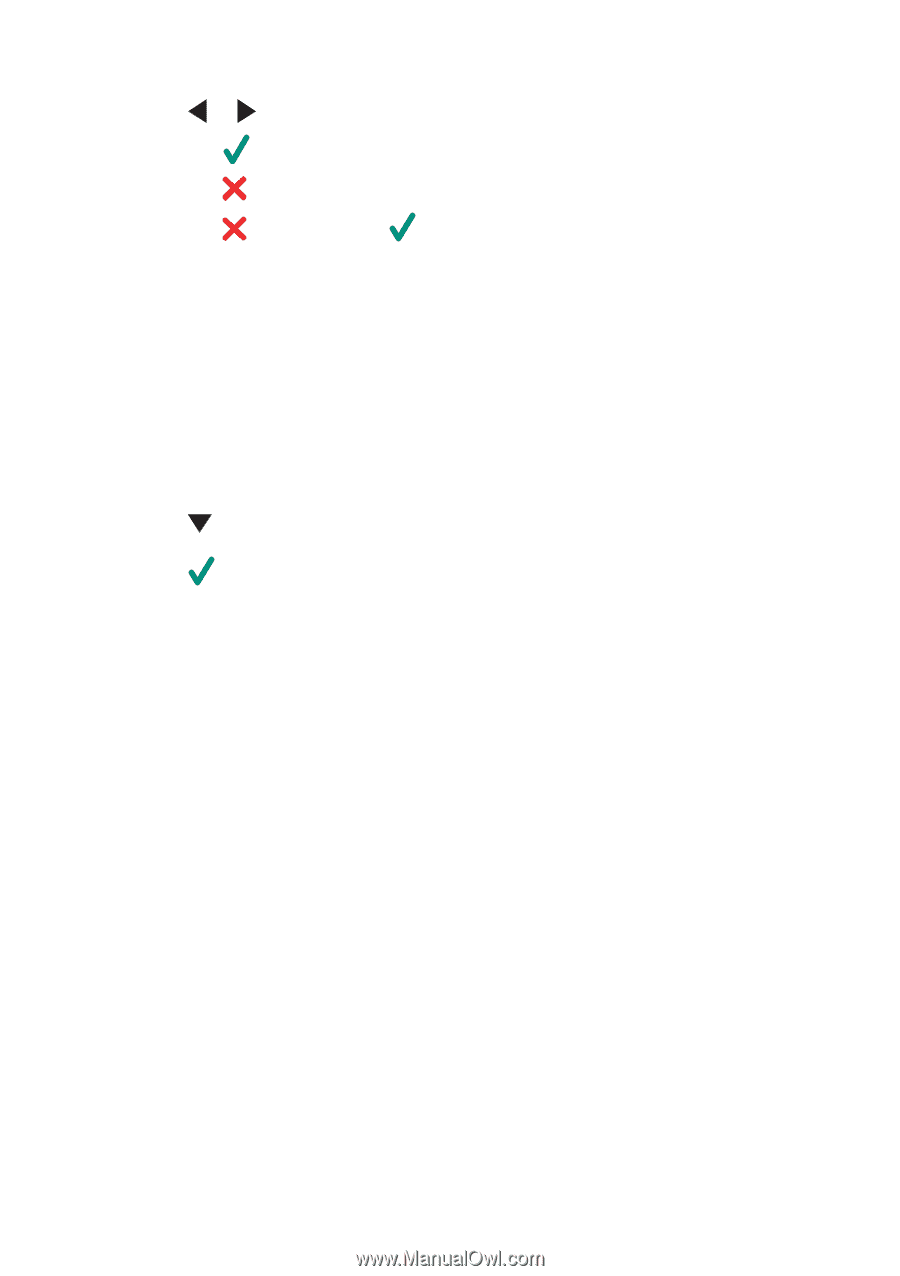
4
Press
or
to browse through the photos.
•
Press
to select the currently displayed photo.
•
Press
to deselect the currently displayed photo.
•
Press
twice, and then
, to deselect all selected photos.
5
Press
Color
or
Black
.
If Preview before Print is off, the photos print immediately.
If Preview before Print is on, press
Color
or
Black
to print the photos.
Printing all photos from the control panel
1
Load paper.
2
Insert a memory card or flash drive.
3
Press
until
Print All Photos
is highlighted.
4
Press
.
5
If Preview before Print is on, press
Color
or
Black
to print the photos.
Printing photos using the control panel
49














