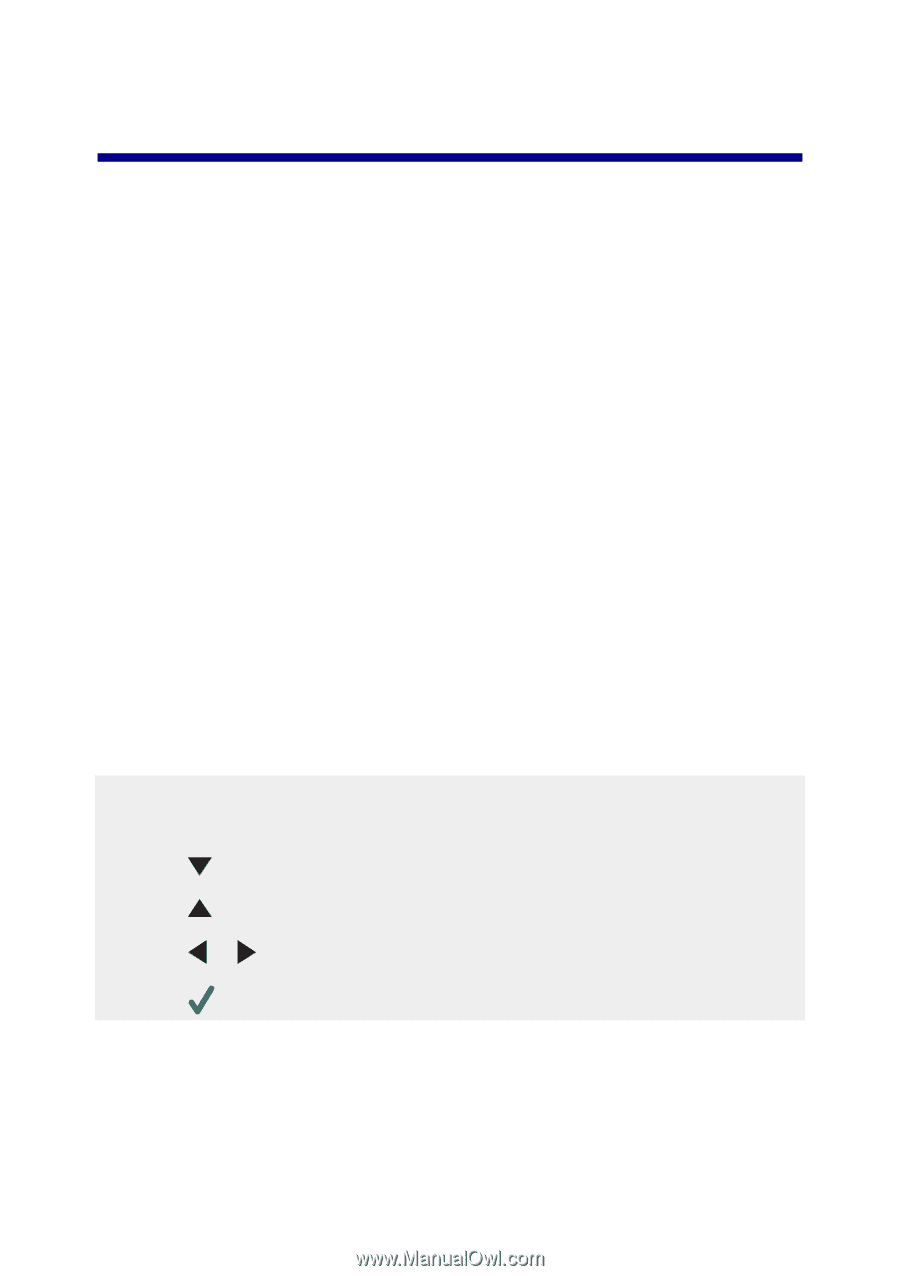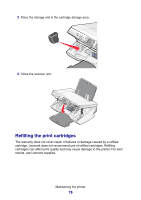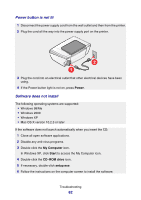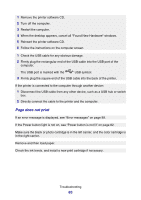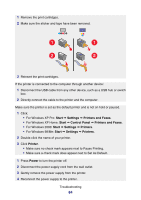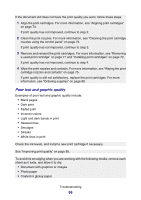Lexmark P6350 User's Guide - Page 81
Troubleshooting, Incorrect language appears on the display
 |
View all Lexmark P6350 manuals
Add to My Manuals
Save this manual to your list of manuals |
Page 81 highlights
Troubleshooting • "Setup troubleshooting" on page 81 • "Print troubleshooting" on page 85 • "Copy troubleshooting" on page 88 • "Scan troubleshooting" on page 89 • "Fax troubleshooting" on page 90 • "Network troubleshooting" on page 93 • "Jams and misfeeds troubleshooting" on page 94 • "Memory card troubleshooting" on page 97 • "Error messages" on page 99 • "Removing and reinstalling the software" on page 104 Setup troubleshooting • "Incorrect language appears on the display" on page 81 • "Power button is not lit" on page 82 • "Software does not install" on page 82 • "Page does not print" on page 83 • "Cannot print from digital camera using PictBridge" on page 85 Incorrect language appears on the display 1 From the control panel, press Mode repeatedly until Copy is selected. 2 Press Menu. 3 Press until the last item is reached. 4 Press twice. 5 Press or repeatedly until the language you want appears on the display. 6 Press . Troubleshooting 81