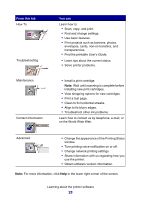Lexmark P6350 User's Guide - Page 32
Loading paper and original documents, Loading paper - paper jam
 |
View all Lexmark P6350 manuals
Add to My Manuals
Save this manual to your list of manuals |
Page 32 highlights
Loading paper and original documents Loading paper 1 Make sure: • You use paper designed for inkjet printers. • The paper is not used or damaged. • You read the instructions that came with the specialty paper. • You do not force paper into the printer. 2 Before loading paper the first time, hold down the paper feed guard and slide the paper guides out toward the edges of the paper tray. 3 Load the paper vertically in the center of the paper support. 4 Hold down the paper feed guard and slide the paper guides to the edges of the paper. 2 22 1 Note: To avoid paper jams, make sure the paper does not buckle when you adjust the paper guides. Loading paper and original documents 32
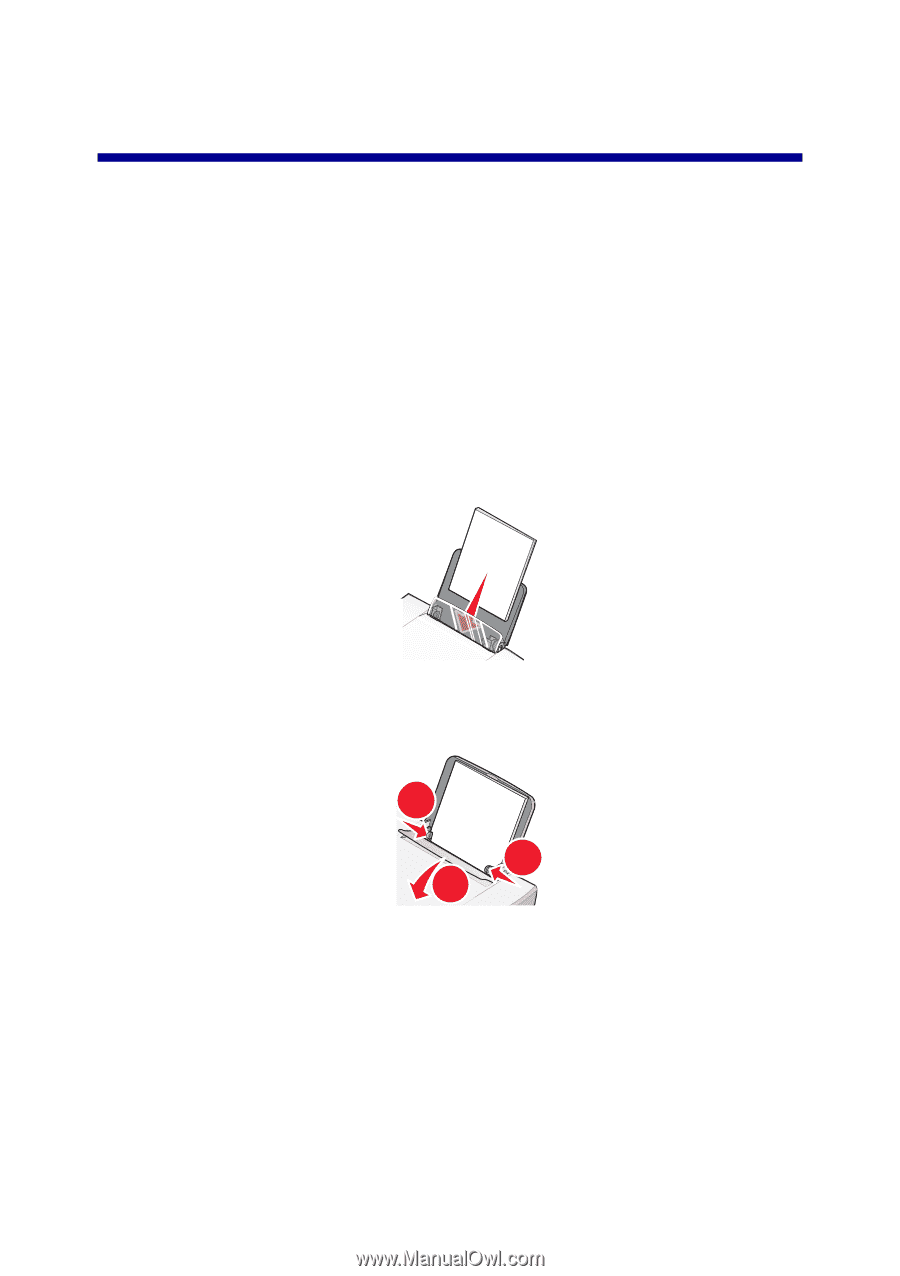
Loading paper and original documents
Loading paper
1
Make sure:
•
You use paper designed for inkjet printers.
•
The paper is not used or damaged.
•
You read the instructions that came with the specialty paper.
•
You do not force paper into the printer.
2
Before loading paper the first time, hold down the paper feed guard and slide
the paper guides out toward the edges of the paper tray.
3
Load the paper vertically in the center of the paper support.
4
Hold down the paper feed guard and slide the paper guides to the edges of the
paper.
2
1
2
2
Note:
To avoid paper jams, make sure the paper does not buckle when you
adjust the paper guides.
Loading paper and original documents
32