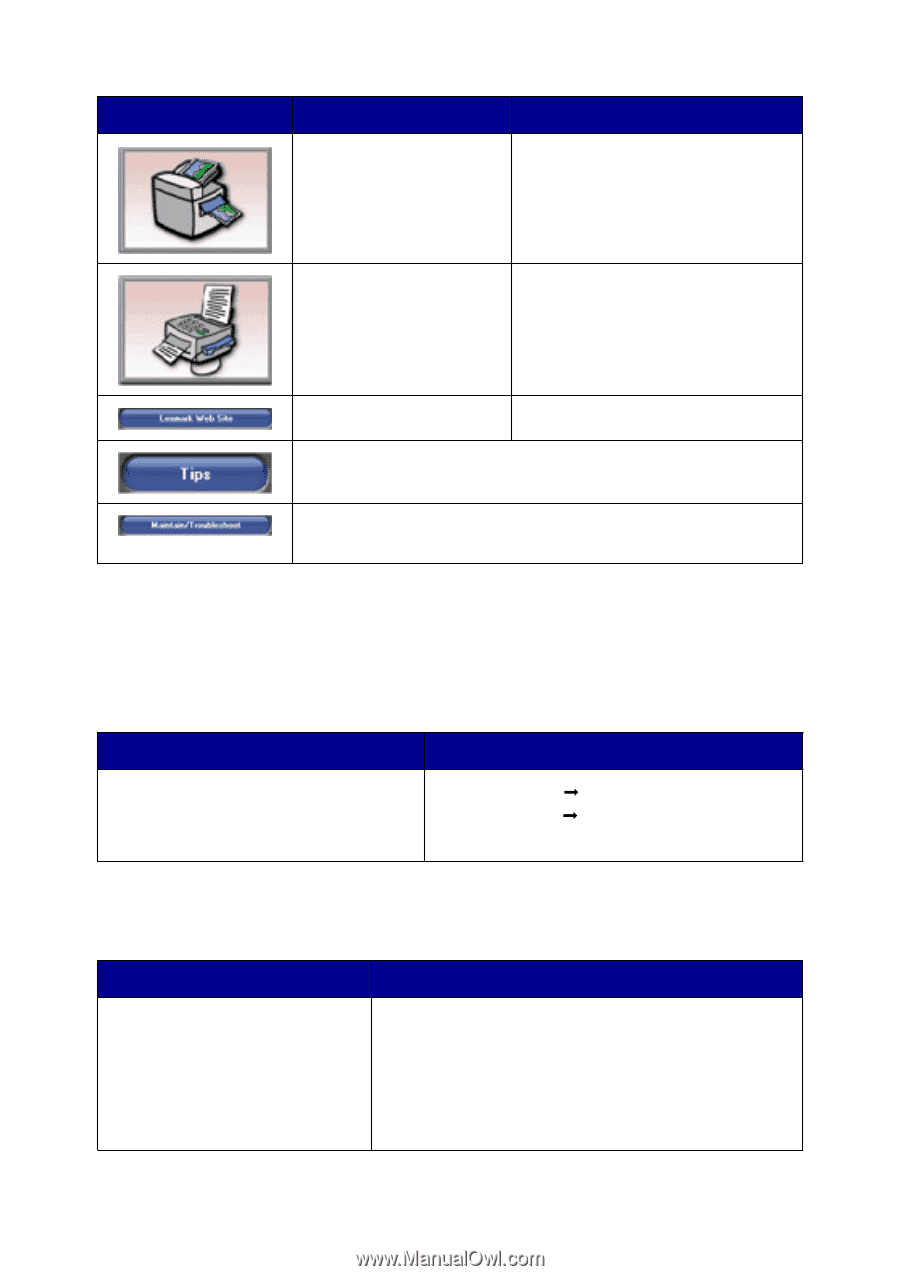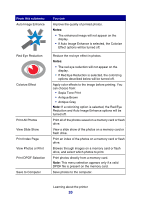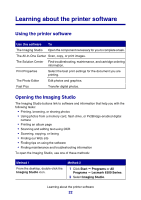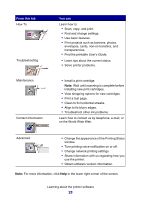Lexmark P6350 User's Guide - Page 24
Using the All-In-One Center, Using the Scanning & Copying tab, Click, Details, Method 1
 |
View all Lexmark P6350 manuals
Add to My Manuals
Save this manual to your list of manuals |
Page 24 highlights
Click To Copy Fax Details • Copy photos or documents. • Enlarge, reduce, or change other features before printing. Fax a document or an image saved on the computer. Access the Web Visit our Web site. Learn more about what you can do with this software. Find maintenance and troubleshooting information and tools to keep the printer working properly. Using the All-In-One Center Use the All-In-One Center software to scan, copy, and fax documents. To open the All-In-One Center, use one of these methods: Method 1 Method 2 From the desktop, double-click the Imaging Studio icon, and then click the Scan or Copy button. 1 Click Start Œ Programs or All Programs Œ Lexmark 6300 Series. 2 Select All-In-One Center. Using the Scanning & Copying tab From this section Scan You can • Select a program to send a scanned image to. • Select what type of image is being scanned. • Select the scan quality. Note: Click See More Scan Settings to view all settings. Learning about the printer software 24