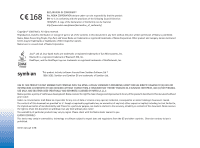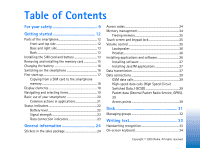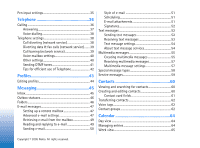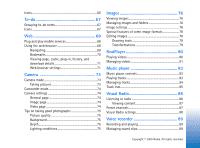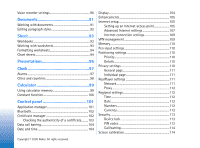Copyright © 2005 Nokia. All rights reserved.
Table of Contents
For your safety
..........................................
9
Getting started
........................................
12
Parts of the smartphone
....................................................
12
Front and top side
.......................................................
12
Base and right side
......................................................
13
Back
.................................................................................
13
Installing the SIM card and battery
...............................
13
Removing and installing the memory card
..................
15
Charging the battery
..........................................................
16
Switching on the smartphone
.........................................
16
First start-up
.........................................................................
17
Copying from a SIM card to the smartphone
memory
...........................................................................
18
Display elements
..................................................................
18
Navigating and selecting items
.......................................
19
Basic use of your smartphone
.........................................
20
Common actions in applications
.............................
21
Status indicators
..................................................................
22
Battery level
..................................................................
22
Signal strength
.............................................................
23
Data connection indicators
.......................................
23
General information
...............................
24
Stickers in the sales package
...........................................
24
Access codes
.........................................................................
24
Memory management
........................................................
24
Freeing memory
...........................................................
25
Touch screen and keypad lock
.........................................
25
Volume control
....................................................................
25
Loudspeaker
..................................................................
26
Headset
...........................................................................
26
Installing applications and software
.............................
26
Installing software
......................................................
27
Installing JavaTM applications
................................
27
Data transmission
...............................................................
27
Data connections
................................................................
29
GSM data calls
.............................................................
29
High-speed data calls (High Speed Circuit
Switched Data, HSCSD)
.............................................
29
Packet data (General Packet Radio Service, GPRS).
29
Access points
................................................................
29
Desk
..........................................................
31
Managing groups
................................................................
32
Writing text
.............................................
33
Handwriting recognition
...................................................
33
On-screen keyboard
............................................................
34