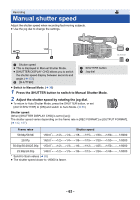Panasonic AG-DVX200 Operating Instructions - Volume 2 - Page 59
Iris/Gain adjustment
 |
View all Panasonic AG-DVX200 manuals
Add to My Manuals
Save this manual to your list of manuals |
Page 59 highlights
Recording Iris/Gain adjustment When recording a scene that is too dark (or bright) or a scene in a similar situation, manually adjust the iris and gain. Iris adjustment F4.0 A Iris value B Auto iris icon* * It is displayed in Auto Iris Mode. IRIS 1 IRIS button 2 Iris ring ≥ Switch to Manual Mode. (l 36) 1 Press the IRIS button to switch to Manual Iris Mode. ≥ disappears. 2 Adjust the iris by rotating the iris ring. Iris value: CLOSE !# (F16 to F3.0) !# OPEN ≥ Value closer to CLOSE darken the image. ≥ Value closer to OPEN brighten the image. ≥ To return to Auto Iris Mode, press the IRIS button, or set [A.IRIS] to [ON] and switch to Auto Mode. (l 36) ≥ This item cannot be set during Freeze Frame. (l 81) ≥ Depending on the zoom magnification, there are iris values that are not displayed. ≥ In Auto Gain Mode or Auto Shutter Mode, the screen brightness may not change even if you adjust the iris. (l 61, 63) - 59 -