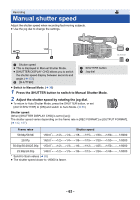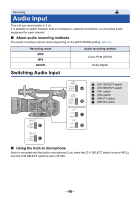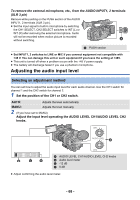Panasonic AG-DVX200 Operating Instructions - Volume 2 - Page 64
Shutter speed guide for fast moving subjects
 |
View all Panasonic AG-DVX200 manuals
Add to My Manuals
Save this manual to your list of manuals |
Page 64 highlights
(When [SHUTTER DISPLAY CHG] is set to [deg]) 5.0d to 360.0d ≥ It is possible to adjust the shutter speed in increments of 0.5d. ≥ The shutter speed closer to 5.0d is faster. ≥ You can adjust the setting faster by rotating the jog dial while pushing and holding it. ∫ Shutter speed guide for fast moving subjects Refer to the table below to reduce afterimages that appear when playback is paused. Subject Golf or tennis shot Roller coaster Shutter speed 1/500 to 1/2000 1/500 to 1/1000 ∫ To set an upper limit on the shutter speed in Auto Shutter Mode Select the menu. MENU : [AUTO SW] # [AUTO SHUTTER LIMIT] # desired setting [1/100]/[1/120]*1/[1/125]*2/[1/250]/[OFF] *1 This option is not displayed when [SYSTEM FREQ] is set to [50.00Hz]. *2 This option is not displayed when [SYSTEM FREQ] is set to [59.94Hz]. ≥ The shutter speed cannot be adjusted in the following cases: j During Freeze Frame (l 81) ≥ You may see a band of light around an object that is shining very bright, or highly reflective. ≥ During normal playback, image movement may not look smooth. ≥ If you record an extremely bright object or record under indoor lighting, color and screen brightness may change or a horizontal line may appear on the screen. In such cases, change settings as follows: j Set this unit to Auto Shutter Mode. j Adjust the shutter speed to 1/50, 1/60 or 1/100. j Adjust the Synchro Scan setting ≥ In Auto Iris Mode or Auto Gain Mode, the screen brightness may not change even if you adjust the shutter speed. (l 59, 61) ≥ [AUTO SHUTTER LIMIT] does not work when [SHUTTER DISPLAY CHG] is set to [deg]. - 64 -