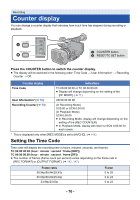Panasonic AG-DVX200 Operating Instructions - Volume 2 - Page 74
USER button, Setting the USER button
 |
View all Panasonic AG-DVX200 manuals
Add to My Manuals
Save this manual to your list of manuals |
Page 74 highlights
MENU : [RECORD SETUP] # [EXT TC LINK] # [SLAVE] ≥ [TCG] will be set to [FREE RUN]. 5 (On the slave device) Press the RESET/TC SET button. ≥ [TC LINK OK] will be displayed and the time code will be synchronized with that of the master device. ≥ When the time code is not synchronized correctly, [TC LINK NG] is displayed. ≥ To cancel the operation without synchronizing the time code, touch [EXIT]. ≥ Use a commercially-available, double-shielded BNC cable equivalent to 5C-FB. ≥ [EXT TC LINK] cannot be set to [SLAVE] in the following cases: j In Variable Frame Rate Mode (l 91) j During the Interval Recording (l 162) Recording USER button Each of the USER button can register one function from the 38 available functions. ≥ There are eight USER buttons (USER1 to USER8) on the main body and four USER button icons (USER9 to USER12) displayed on the LCD monitor. Setting the USER button 1 Select the menu. MENU : [USER SW] # [USER1] to [USER12] ≥ It is not possible to register functions to [USER9] to [USER12] in Playback Mode. 2 Touch the item to register. ≥ For the functions of the USER button that can be registered, refer to page 76. ≥ Touch [INHIBIT] if not registering. ≥ Next (Previous) page can be displayed by touching 3 Touch [EXIT] to complete the setting. /. ≥ The tables below show the default settings. USER1 button USER2 button USER3 button USER4 button USER5 button USER6 button [DRS] [ATW] [BACKLIGHT] [FOCUS MACRO] [O.I.S.] [ZEBRA] USER7 button USER8 button USER9 button USER10 button USER11 button USER12 button [WFM] [REC CHECK] [FRZ FRAME] [EVF/LCD DETAIL] [ATW LOCK] [MENU] ≥ Performing [ALL] in [INITIAL SET] restores these default settings. (l 178) - 74 -