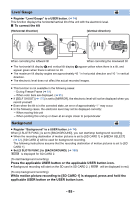Panasonic AG-DVX200 Operating Instructions - Volume 2 - Page 82
Setting an Area Mode effect, Using Area Mode, Area Mode, To turn off Area Mode
 |
View all Panasonic AG-DVX200 manuals
Add to My Manuals
Save this manual to your list of manuals |
Page 82 highlights
Area Mode You can apply a variety of effects to the subject you touch. ∫ Setting an Area Mode effect You can select the following menu items to set an effect to be applied when you touch the subject. MENU : [SW SETUP] # [AREA MODE] # desired setting [INH]: [FOCUS]: [IRIS]: [Y GET]: [FOCUS/IRIS]: [FOCUS/Y GET]: Does not apply any effects of Area Mode. Optimizes the focus automatically for the subject you touch Optimizes the iris automatically for the subject you touch. Displays the luminance level of the subject you touch. Optimizes the focus and iris automatically for the subject you touch. Optimizes the focus automatically for the subject you touch and displays the luminance level of the subject. ∫ Using Area Mode ≥ Register "Area Mode" to a USER button. (l 74) 1 Press the applicable USER button or touch the applicable USER button icon on the recording screen. ≥ Area Mode will be enabled and will be displayed. 2 Touch the recording screen. ≥ The area frame will be displayed on the part you have touched. The effect of the selected menu item will be applied. To turn off Area Mode (With a USER button) Press the USER button (With a USER button icon) 1 Touch and hold the recording screen to display operation icons. 2 Touch the USER button icon. A Area frame To change the size of the area frame You can rotate the jog dial to change the size of the area frame. ≥ The area frame is available in three sizes. - 82 -