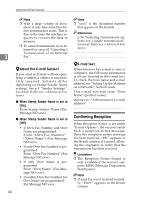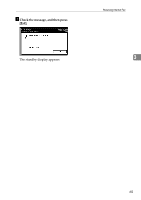Ricoh 3245 User Instructions - Page 68
Confirming Reception
 |
UPC - 026649128660
View all Ricoh 3245 manuals
Add to My Manuals
Save this manual to your list of manuals |
Page 68 highlights
Using Internet Fax Functions Note ❒ With a large volume of document, it may take some time before transmission starts. This is due to the time the machine requires to convert the data in memory. ❒ To cancel transmission of an In- ternet Fax, see p.62 "Canceling a Transmission of an Internet 3 Fax". -About the E-mail Subject If you send an E-mail without specifying a subject, a subject is automatically inserted. Subjects differ depending on Stamp Sender Name settings. See p.5 "Sender Settings", Facsimile Reference ❖ When Stamp Sender Name is set to [On]: From Stamp Sender Name (Fax Message NO.xxxx) ❖ When Stamp Sender Name is set to [Off]: • If Own Fax Number and Own Name are programmed: From "Own Fax Number" ("Own Name") (Fax Message NO.xxxx) • If only Own Fax Number is programmed: From "Own Fax Number" (Fax Message NO.xxxx) • If only Own Name is programmed: From "Own Name" (Fax Message NO.xxxx) • If neither Own Fax Number nor Own Name are programmed: Fax Message NO.xxxx 60 Note ❒ "xxxx" is the document number that appears in the Journal. Reference p.74 "Selecting transmission options for a single transmission", Facsimile Reference -E-mail Text When Internet Fax e-mail is sent to computer, the following information is always inserted in the e-mail text. To check the host name and e-mail address, see "Setting Up the Machine on a Network", Network Guide. This e-mail was sent from "Host Name" (product name) Queries to: "Administrator's e-mail address" Confirming Reception When Reception Notice is set under "E-mail Options", the receiver sends back a reception notice message. Once the reception notice message has been received, "OK" appears in the Result column of Journal, allowing the originator to verify that the transmission has been received. Limitation ❒ The Reception Notice feature is only available if the receiver supports MDN (Message Disposition Notification). Note ❒ If your fax is not received normal- ly, "Error" appears in the Result column.