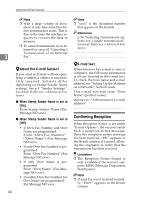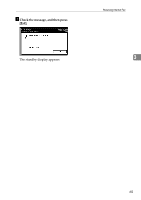Ricoh 3245 User Instructions - Page 69
print the Reception Notice.
 |
UPC - 026649128660
View all Ricoh 3245 manuals
Add to My Manuals
Save this manual to your list of manuals |
Page 69 highlights
❒ Information regarding the last 200 messages is recorded, but only the last 50 communications appear in Journal. If you do not receive a reception notice message for one of the last 50 communications from the receiver's machine, you may not be able to confirm that the email has been received by the Journal's Result column. ❒ If you specify mailing list addresses, do not set for Reception Notice. Otherwise, you will receive multiple reception notice messages from e-mail recipients, and the Result column will be overwritten each time a new notice message is received. However, if you receive a reception notice message indicating an error, "Error" appears in the Result column and will not be overwritten, even if you subsequently receive a reception notice message as "OK" following the error message. ❒ Reception notice results are only shown in Journal. The Result column in all other files, lists, and transmission reports show "- -". ❒ Reception notice messages themselves are not recorded in Journal. ❒ You can select whether or not to print the Reception Notice. This can be set with User Parameters. See p.166 "User Parameters", Facsimile Reference (switch 21, bit 0). ❒ You cannot send e-mails using Reception Notice. Sending Internet Fax Documents 3 61