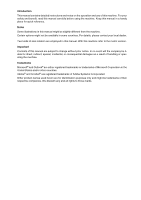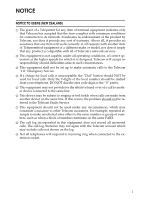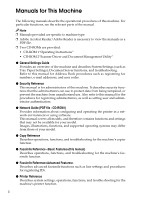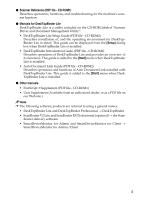v
Specifying a Destination
.....................................................................................
33
Entering a Fax Number
............................................................................................
33
Pause
....................................................................................................................
33
Tone
......................................................................................................................
34
Entering an E-mail Address
.....................................................................................
34
Entering an IP-Fax Destination
................................................................................
35
Registering Entered Destinations to the Address Book
...........................................
37
Using Destination Lists
.............................................................................................
38
Searching for a Destination
................................................................................
41
Search by Destination Name
...................................................................................
41
Search by Fax Number
............................................................................................
42
Search by E-mail Address
........................................................................................
43
Search by IP-Fax Destination
..................................................................................
44
Search by LDAP Server
...........................................................................................
45
Specifying a Registration Number
............................................................................
47
Reception
..............................................................................................................
48
Switching the Reception Mode
.................................................................................
48
Receiving a Fax in Manual Reception Mode
............................................................
49
3. Using Internet Fax Functions
Internet Fax Functions (by E-Mail)
.....................................................................
51
Internet Fax Precautions
..........................................................................................
52
Functions Not Supported by E-mail Transmission
...................................................
52
Functions Not Supported by E-mail Reception
........................................................
53
T.37 Full Mode
.........................................................................................................
53
Sending Internet Fax Documents
.......................................................................
55
Confirming Reception
...............................................................................................
60
Canceling a Transmission of an Internet Fax
...................................................
62
Before the Original Is Scanned
................................................................................
62
While the Original Is Being Scanned In
....................................................................
62
After the Original Has Been Scanned In
..................................................................
63
Receiving Internet Fax
.........................................................................................
64
Auto E-mail Reception
.............................................................................................
64
Manual E-mail Reception
.........................................................................................
64
Received Images
.....................................................................................................
66
IP-Fax Function
....................................................................................................
67
Notes on Using IP-Fax
.............................................................................................
69
Functions not Available for IP-Fax Transmission
.....................................................
69
Sending by IP-Fax
................................................................................................
70
4. Programming
Initial Settings and Adjustments
........................................................................
73
Programming
............................................................................................................
74
Editing
......................................................................................................................
75
Deleting
....................................................................................................................
77
Programming Fax Destinations and Folder Destinations in the Address Book
...78