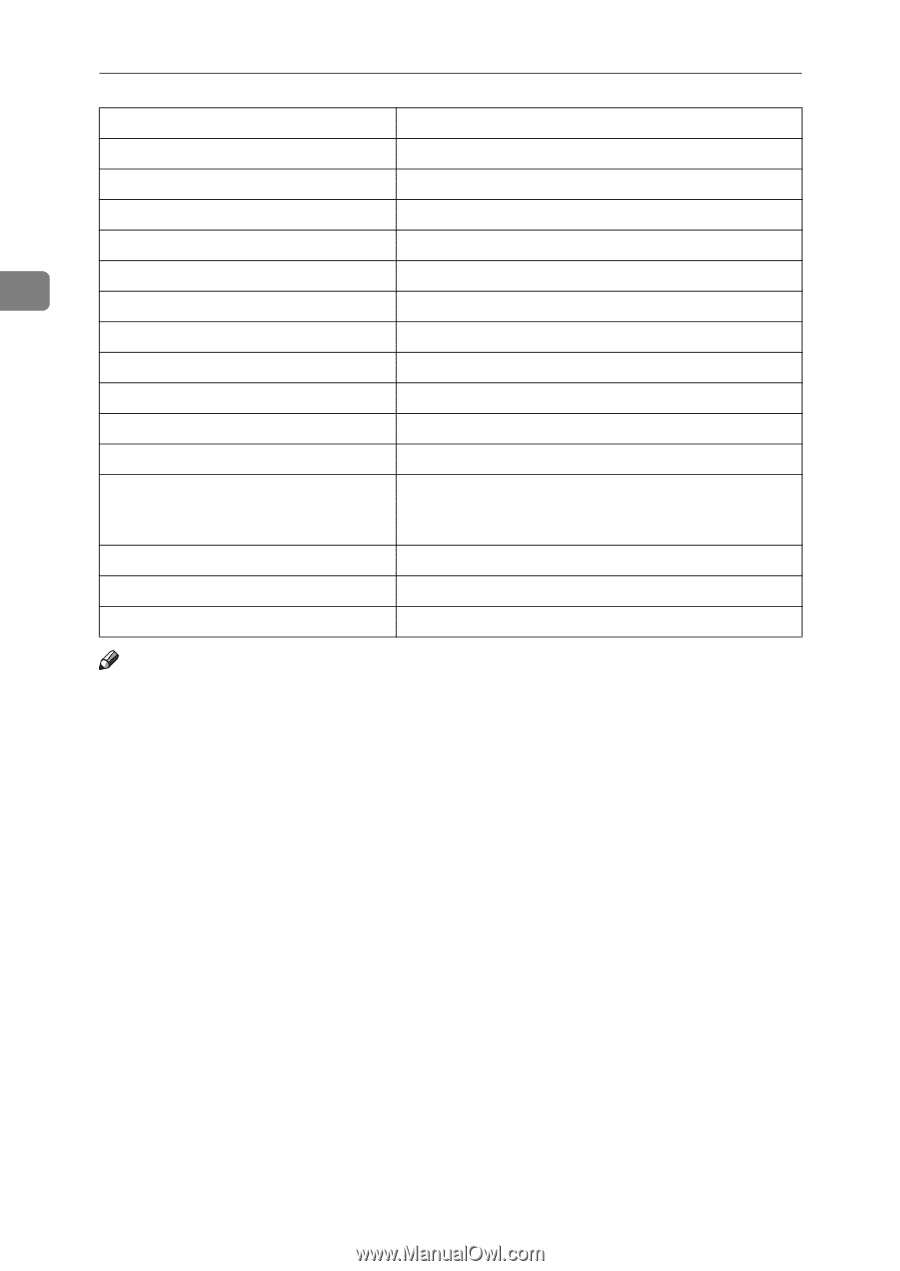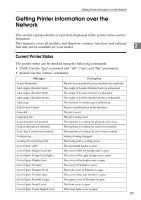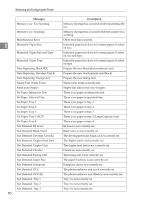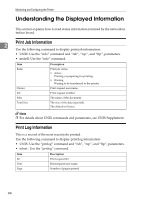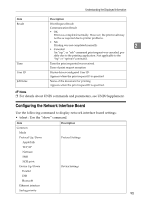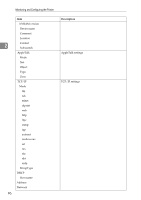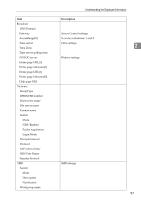Ricoh 3300D Network Guide - Page 100
details about printing a configuration see Printer Reference.
 |
UPC - 026649062278
View all Ricoh 3300D manuals
Add to My Manuals
Save this manual to your list of manuals |
Page 100 highlights
Monitoring and Configuring the Printer Messages Replace Transfer Cleaning Unit SD Card Authentication failed Setting Remotely Skipped due to Error 2 Storage Complete Storage Failed Supplies Order Call failed Suspend / Resume Key Error Transmission Aborted Transmission Complete Transmission Failed Tray Error: Chaptering Tray Error: Duplex Printing Unit Left Open: ADF Warming Up... Description It is time to replace the transfer cleaning unit. SD card authentication failed. The RDS setting is being processed. Skipped the error. The storage is complete. The storage has failed. The supply order call has failed. Finisher stop button was pressed. The transmission was interrupted. The transmission completion was completed. The transmission has failed. The paper feed tray specification error has occurred because chaptering as well as the normal paper use the same tray for printing. Selected paper tray cannot be used for duplex printing. Document feeder is opened. The machine is warming up. Note ❒ For details about UNIX commands, see UNIX Supplement. ❒ Check the error contents that may be printed in the configuration page. For details about printing a configuration page, see Printer Reference. 92