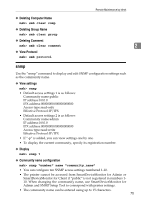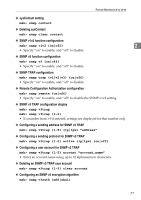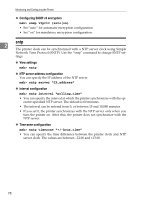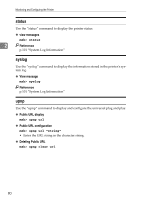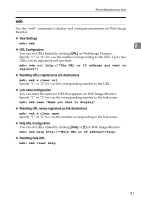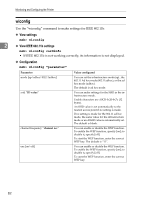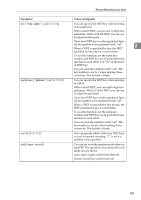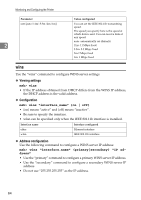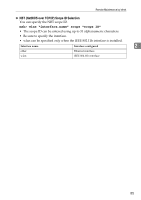Ricoh 3300D Network Guide - Page 88
status, syslog, upnp, view messages, Public URL display, Public URL configuration, Deleting Public URL
 |
UPC - 026649062278
View all Ricoh 3300D manuals
Add to My Manuals
Save this manual to your list of manuals |
Page 88 highlights
Monitoring and Configuring the Printer status Use the "status" command to display the printer status. ❖ view messages msh> status 2 Reference p.101 "System Log Information" syslog Use the "syslog" command to display the information stored in the printer's system log. ❖ View message msh> syslog Reference p.101 "System Log Information" upnp Use the "upnp" command to display and configure the universal plug and play. ❖ Public URL display msh> upnp url ❖ Public URL configuration msh> upnp url "string" • Enter the URL string in the character string. ❖ Deleting Public URL msh> upnp clear url 80

Monitoring and Configuring the Printer
80
2
status
Use the “status” command to display the printer status.
❖
view messages
msh> status
Reference
p.101 “System Log Information”
syslog
Use the “syslog” command to display the information stored in the printer's sys-
tem log.
❖
View message
msh> syslog
Reference
p.101 “System Log Information”
upnp
Use the “upnp” command to display and configure the universal plug and play.
❖
Public URL display
msh> upnp url
❖
Public URL configuration
msh> upnp url "string"
•
Enter the URL string in the character string.
❖
Deleting Public URL
msh> upnp clear url