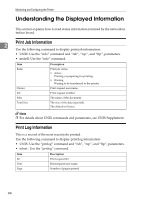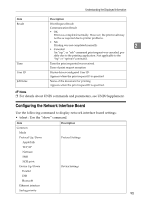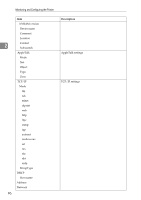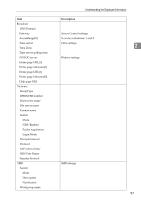Ricoh 3300D Network Guide - Page 106
Selected DNS Server, Domain Name
 |
UPC - 026649062278
View all Ricoh 3300D manuals
Add to My Manuals
Save this manual to your list of manuals |
Page 106 highlights
Monitoring and Configuring the Printer Item Computer name Comment Share name[1] Protocol 2 SCSI print Bidi IEEE 802.11b Host Name DHCP Address Network Broadcast BDNS Domain Communication Mode SSID Channel range Channel Authentication TX Rate Encyption key DNS Server[X] Selected DNS Server SMTP Server name Port number Domain Name ether wlan DDNS ether wlan Description IEEE 802.11b settings DNS settings X can be set between 1 and 3. 98
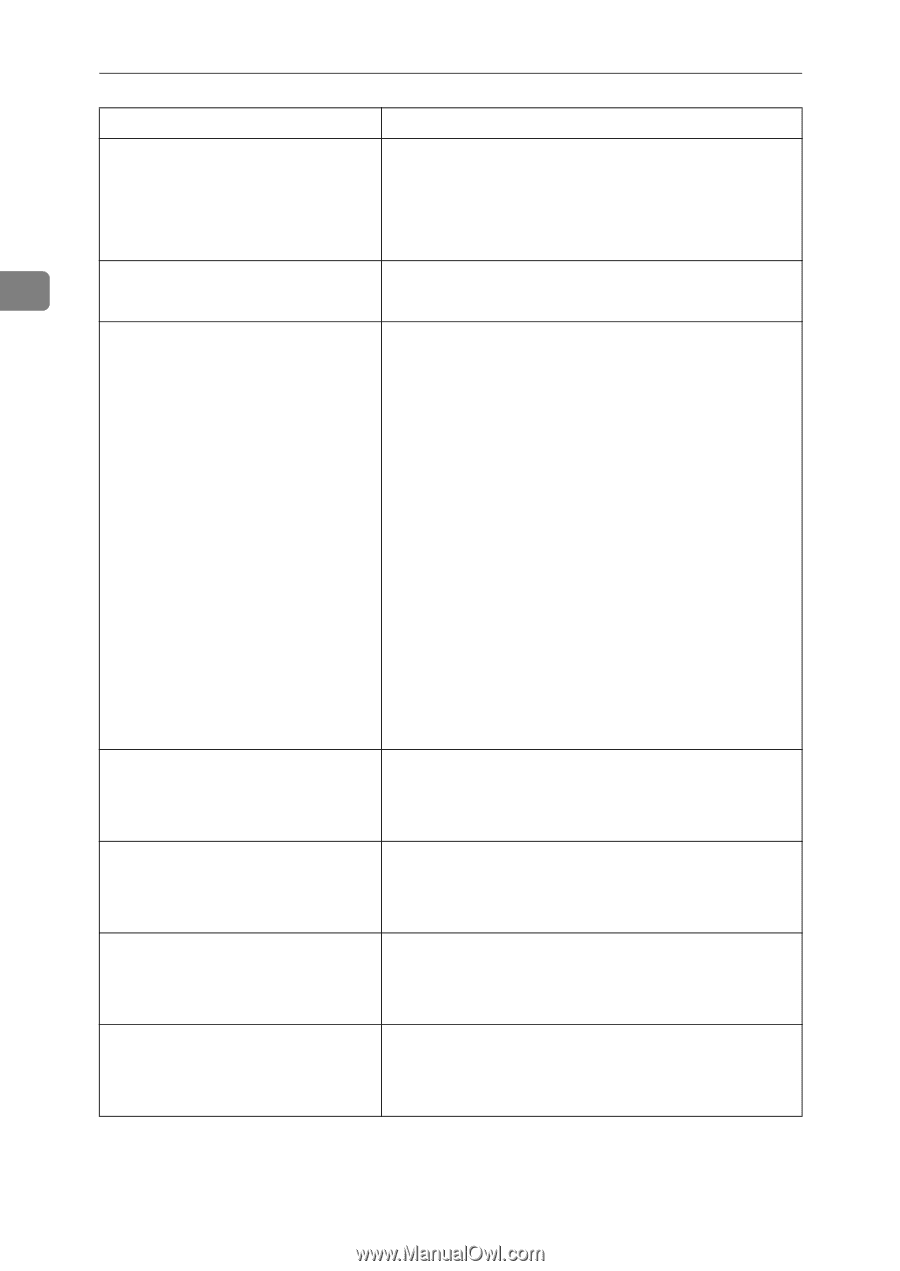
Monitoring and Configuring the Printer
98
2
Computer name
Comment
Share name[1]
Protocol
SCSI print
Bidi
IEEE 802.11b
IEEE 802.11b settings
Host Name
DHCP
Address
Network
Broadcast
BDNS Domain
Communication Mode
SSID
Channel range
Channel
Authentication
TX Rate
Encyption key
DNS
DNS settings
Server[X]
X can be set between 1 and 3.
Selected DNS Server
SMTP
Server name
Port number
Domain Name
ether
wlan
DDNS
ether
wlan
Item
Description