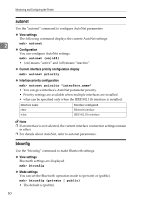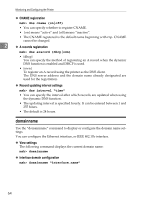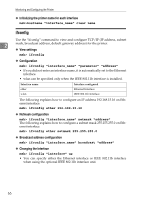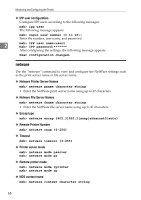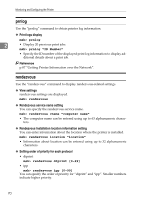Ricoh 3300D Network Guide - Page 73
help, hostname, Setting the Domain Name, Command list display, Display of procedure for using commands
 |
UPC - 026649062278
View all Ricoh 3300D manuals
Add to My Manuals
Save this manual to your list of manuals |
Page 73 highlights
Remote Maintenance by telnet ❖ Setting the Domain Name msh> domainname "interface_name" name "domain name" • A domain name can be entered using up to 63 alphanumeric characters. • The Ethernet interface and IEEE 802.11b interface will have the same domain name. • wlan can be specified only when the IEEE 802.11b interface is installed. Interface Interface set 2 ether Ethernet interface wlan IEEE 802.11b interface ❖ Deleting the Domain Name msh> domainname "interface_name" clear name help Use the "help" command to display the available command list and the procedures for using those commands. ❖ Command list display msh> help ❖ Display of procedure for using commands msh> help "command_name" hostname Use the "hostname" command to change the printer name. ❖ View settings msh> hostname ❖ Configuration msh> hostname "interface_name " "printer_name" • Enter the printer name using up to 63 alphanumeric characters. • You cannot use a printer name beginning "RNP" (in either upper or lower case). • The Ethernet interface and IEEE 802.11b interface will have the same print- er name. • wlan can be specified only when the IEEE 802.11b interface is installed. Interface name ether wlan Interface configured Ethernet interface IEEE 802.11b interface 65