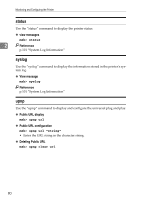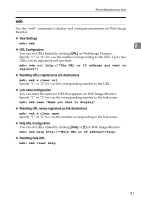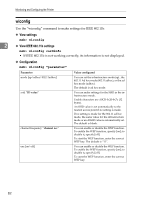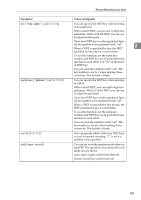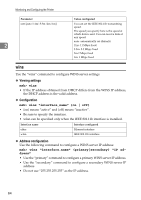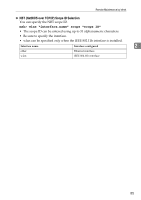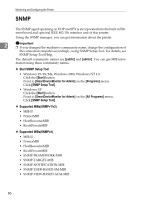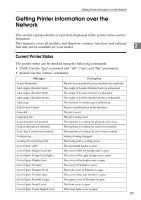Ricoh 3300D Network Guide - Page 92
wins, msh> wins, msh> wins interface_name {on | off}
 |
UPC - 026649062278
View all Ricoh 3300D manuals
Add to My Manuals
Save this manual to your list of manuals |
Page 92 highlights
Monitoring and Configuring the Printer Parameter rate [auto|11m|5.5m|2m|1m] 2 Value configured You can set the IEEE 802.11b transmitting speed. The speed you specify here is the speed at which data is sent. You can receive data at any speed. auto: automatically set (default) 11m: 11 Mbps fixed 5.5m: 5.5 Mbps fixed 2m:2 Mbps fixed 1m: 1 Mbps fixed wins Use the "wins" command to configure WINS server settings. ❖ Viewing settings msh> wins • If the IP address obtained from DHCP differs from the WINS IP address, the DHCP address is the valid address. ❖ Configuration msh> wins "interface_name" {on | off} • {on} means "active" and {off} means "inactive". • Be sure to specify the interface. • wlan can be specified only when the IEEE 802.11b interface is installed. Interface name ether wlan Interface configured Ethernet interface IEEE 802.11b interface ❖ Address configuration Use the following command to configure a WINS server IP address: msh> wins "interface_name" {primary|secondary} "IP address" • Use the "primary" command to configure a primary WINS server IP address. • Use the "secondary" command to configure a secondary WINS server IP address. • Do not use "255.255.255.255" as the IP address. 84