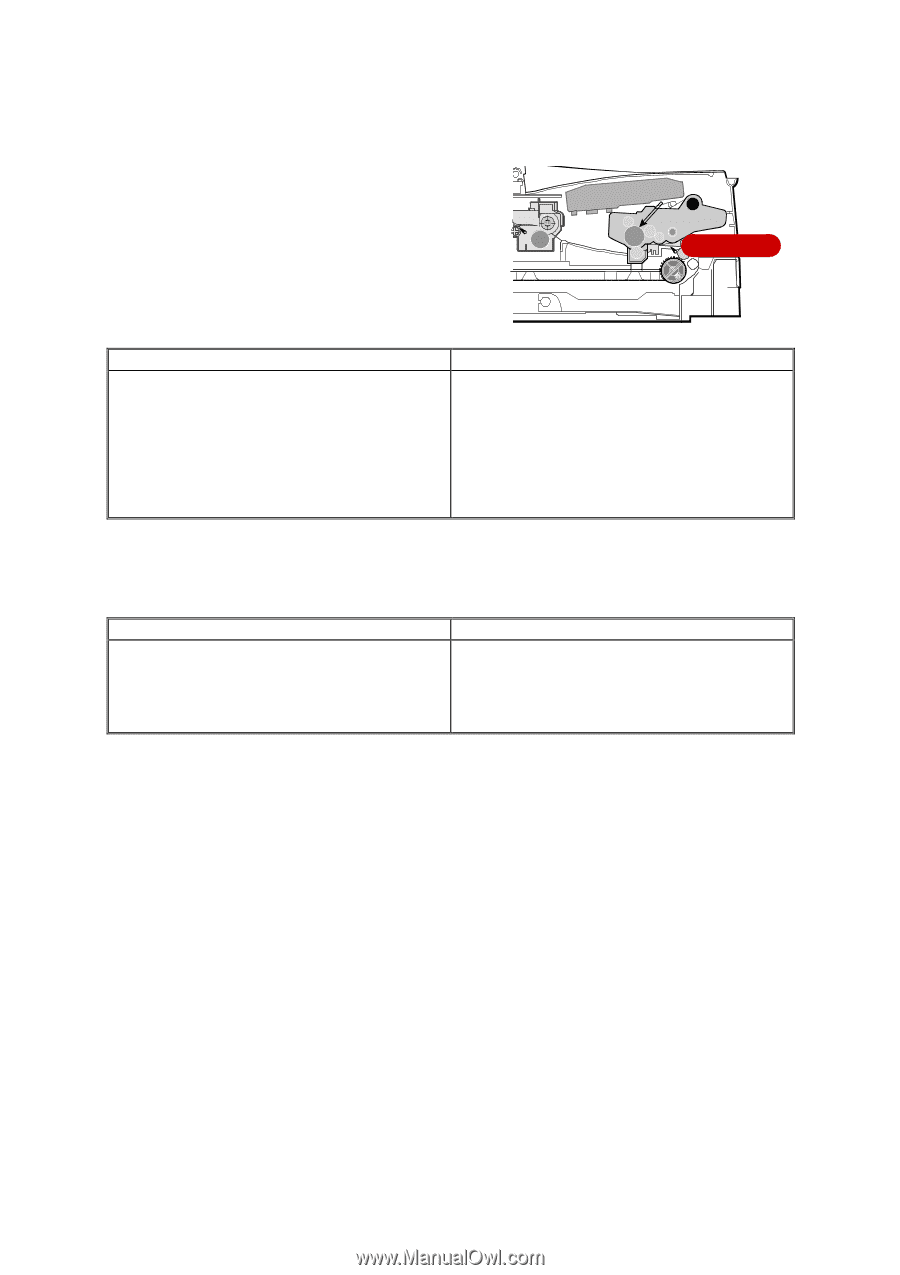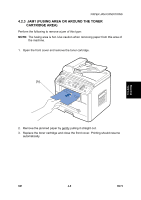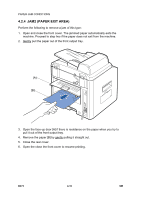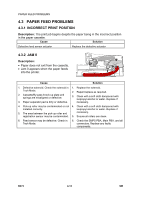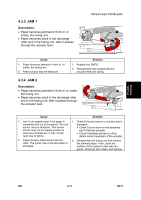Ricoh AC205 Service Manual - Page 100
Multi-feeding, Paper In The Fusing Unit
 |
View all Ricoh AC205 manuals
Add to My Manuals
Save this manual to your list of manuals |
Page 100 highlights
PAPER FEED PROBLEMS 4.3.5 MULTI-FEEDING Description: Multiple sheets of paper are fed at the same time. EXIT Sensor L T P FSeenesdor FR MPSensor Cause 1. Paper size guides may not be set correctly (main paper tray unit and bypass tray). 2. Solenoid does not operate correctly. 3. Friction pad is contaminated. 4. Paper has a rough surface edge. Solution B273T10.WMF 1. Adjust the paper guides. 2. Replace the solenoids or PBA. 3. Clean the friction pad with a soft cloth dampened with isopropyl alcohol or water. 4. Use paper with a smoother surface. 4.3.6 PAPER IN THE FUSING UNIT Description: Paper becomes rolled around the rollers in the fusing unit. Cause Solution 1. Pressure roller or hot roller may be contaminated. 2. Ribs, claws, or springs may be damaged or deformed. 1. Clean the roller surfaces and area between the hot roller and thermistor with isopropyl alcohol or water. 2. Check for damage. Replace if necessary. B273 4-14 SM