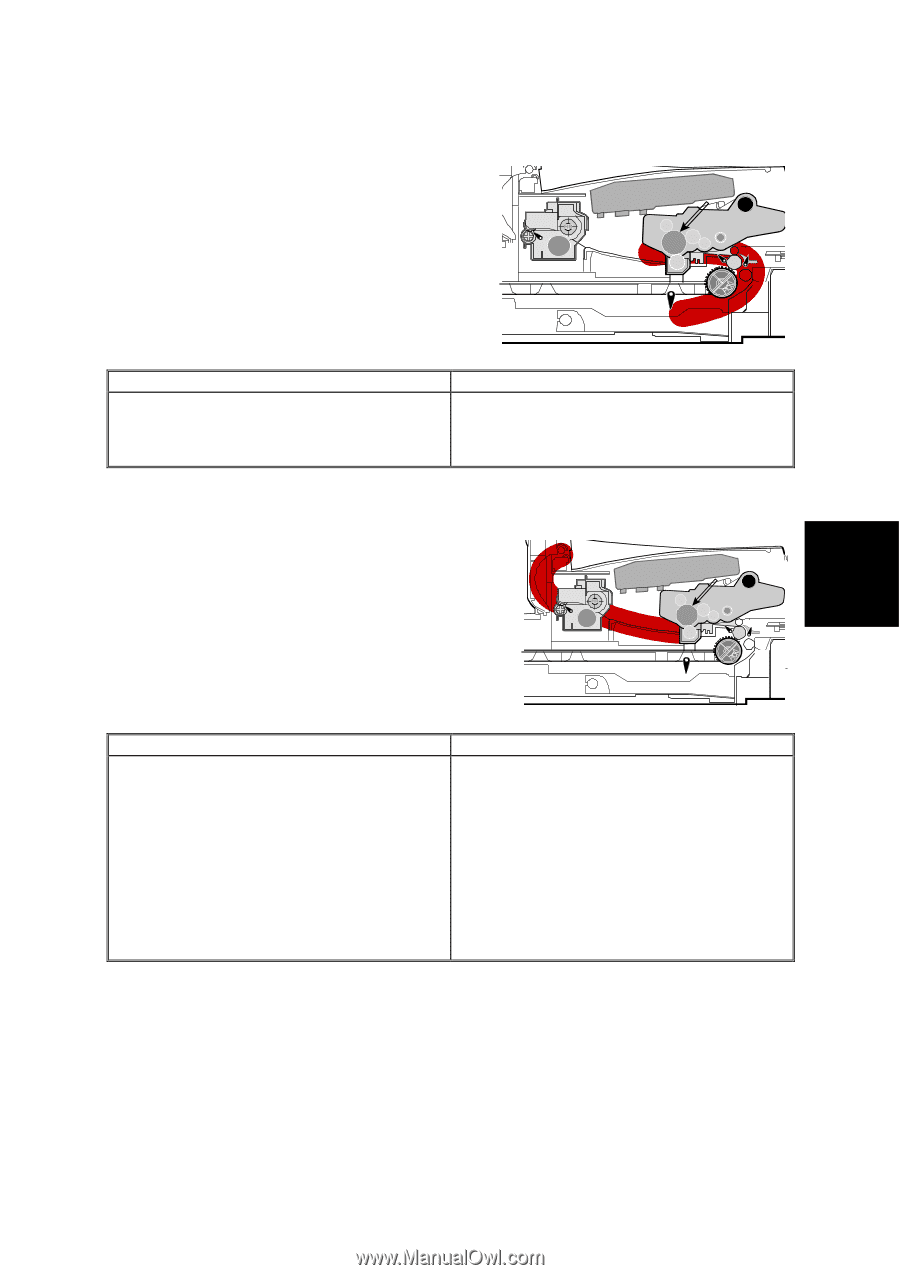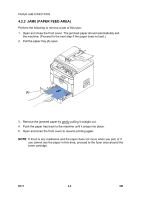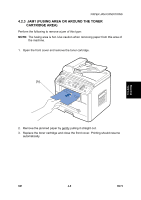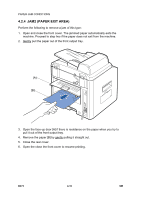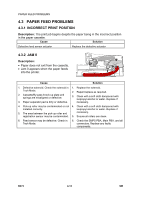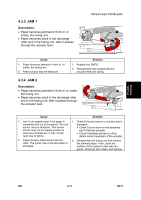Ricoh AC205 Service Manual - Page 99
JAM 1, Description
 |
View all Ricoh AC205 manuals
Add to My Manuals
Save this manual to your list of manuals |
Page 99 highlights
4.3.3 JAM 1 Description: • Paper becomes jammed in front of, or inside, the fusing unit. • Paper becomes stuck in the discharge roller and in the fusing unit, after it passes through the actuator feed. PAPER FEED PROBLEMS EXIT Sensor L T P FSeenesdor MP Sensor Cause 1. Paper becomes jammed in front of, or inside, the fusing unit. 2. Feed actuator may be defective. Solution B273T08.WMF 1. Replace the SMPS. 2. Disassemble then reassemble the actuator feed and spring. 4.3.4 JAM 2 Description: • Paper becomes jammed in front of, or inside, the fusing unit. • Paper becomes stuck in the discharge roller EXIT Sensor and in the fusing unit, after it passes through the actuator feed. L T P FSeenesdor MP Sensor Cause 1. Jam 2 can appear even if the paper is completely fed out of the printer. The exit sensor may be defective. This sensor should return to its original position to close the photosensor. It may remain open due to debris. 2. Paper remains rolled around the hot roller. The guide claw could be broken or damaged. Solution B273T09.WMF 1. Check if the exit sensor or actuator exit is damaged: • Check if burrs show on the assembly part of the exit actuator. • Check if particles prevent or other debris correct operation of the actuator. 2. Disassemble the fusing unit and remove the jammed paper. Then, clean the surface of the pressure roller with dry gauze. Check all ribs, claws, and springs. Troubleshooting SM 4-13 B273