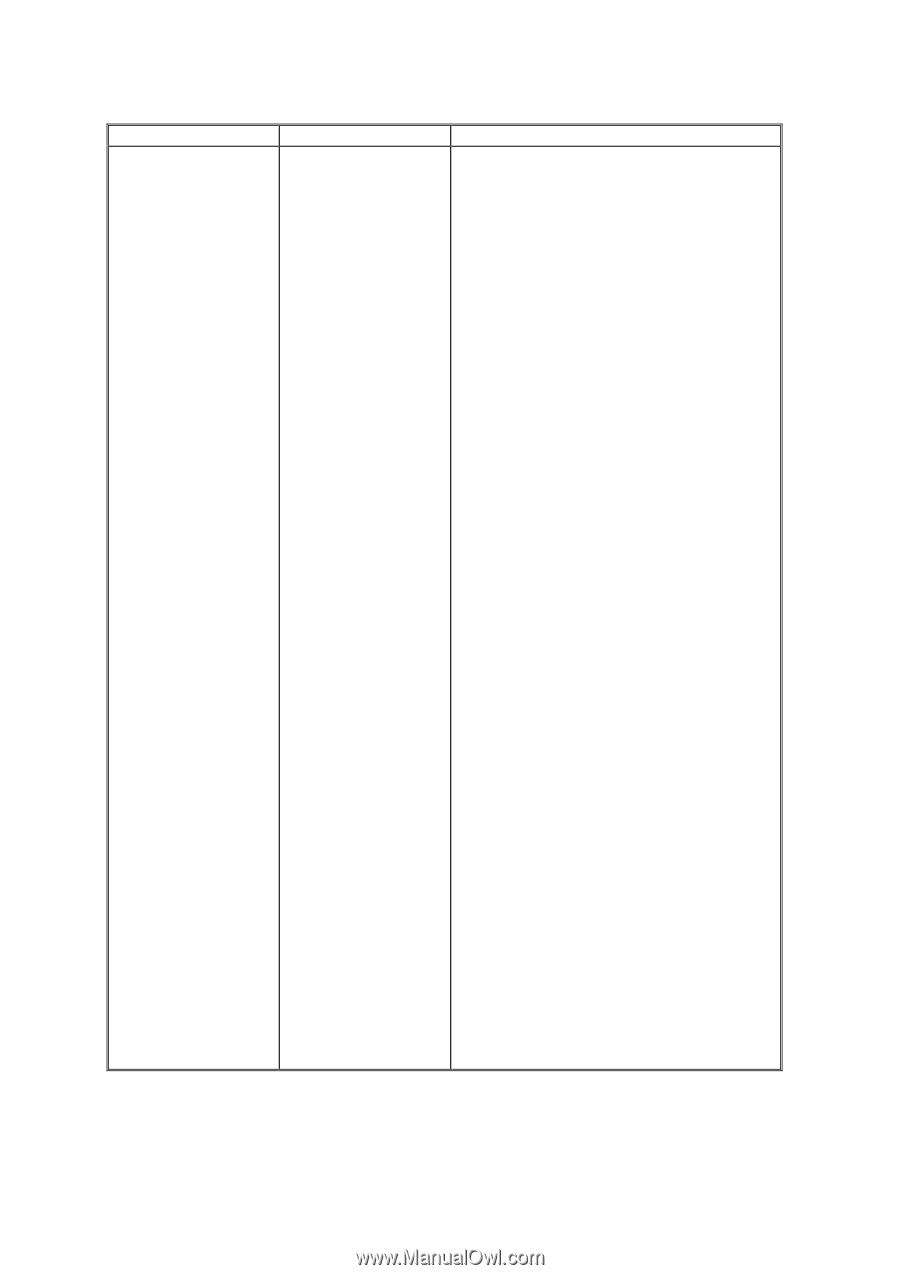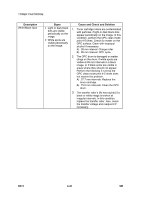Ricoh AC205 Service Manual - Page 128
Repair or replace the terminals, if they are damaged. Replace
 |
View all Ricoh AC205 manuals
Add to My Manuals
Save this manual to your list of manuals |
Page 128 highlights
TONER CARTRIDGE Description Ghost image and other contamination Signs • Print is too light or dark, or partially contaminated. • Black image is printed out. • Print density is too dark and ghosting occurs. Cause and Check and Solution 1. Check the following if the printout is too light, too dark or partially contaminated. A) Check if matter remains on the terminal contact points of the cartridge set. B) Ensure that the terminal is correctly assembled. • Perform the following if the above are true: 1) Clean the contacts on the toner cartridge. 2) Clean the contact points on the set. 3) Repair or replace the terminals if they are damaged. Replace the toner cartridge if the problem persists. 2. Check the following if a black image is printed out: A) Check if matter remians on the terminal contact points of the cartridge set. B) Check if the terminal and charge roller contacts are correctly assembled. • Perform the following if the above are true: Examine the charge roller contacts. Clean them if they appear dirty or contaminated. Replace the toner cartridge if the problem persists. 3. Check the following if the printout is too dark and ghosting occurs: A) Check if matter remains on the terminal contact points of the cartridge set. B) Check if the terminal and developer roller contacts are correctly assembled. • Perform the following if the above are true: 1) Check developer bias voltage contact. Clean it if it appears dirty or contaminated. 2) Examine the charge roller contacts. Clean them if they appear dirty or contaminated. B273 4-42 SM