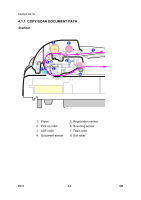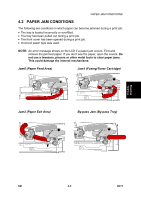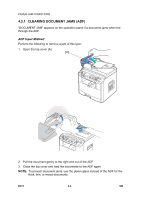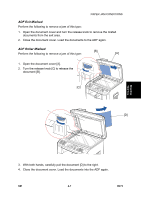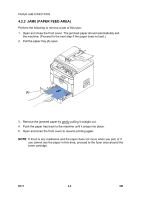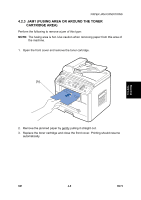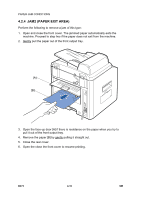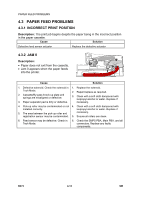Ricoh AC205 Service Manual - Page 93
ADF Exit Misfeed, ADF Roller Misfeed, Turn the release knob [C] to release
 |
View all Ricoh AC205 manuals
Add to My Manuals
Save this manual to your list of manuals |
Page 93 highlights
PAPER JAM CONDITIONS ADF Exit Misfeed Perform the following to remove a jam of this type: 1. Open the document cover and turn the release knob to remove the misfed documents from the exit area. 2. Close the document cover. Load the documents to the ADF again. ADF Roller Misfeed [B] Perform the following to remove a jam of this type: [A] 1. Open the document cover [A]. 2. Turn the release knob [C] to release the document [B]. [C] B273T13.WMF [D] Troubleshooting B273T14.WMF 3. With both hands, carefully pull the document [D] to the right. 4. Close the document cover. Load the documents into the ADF again. SM 4-7 B273
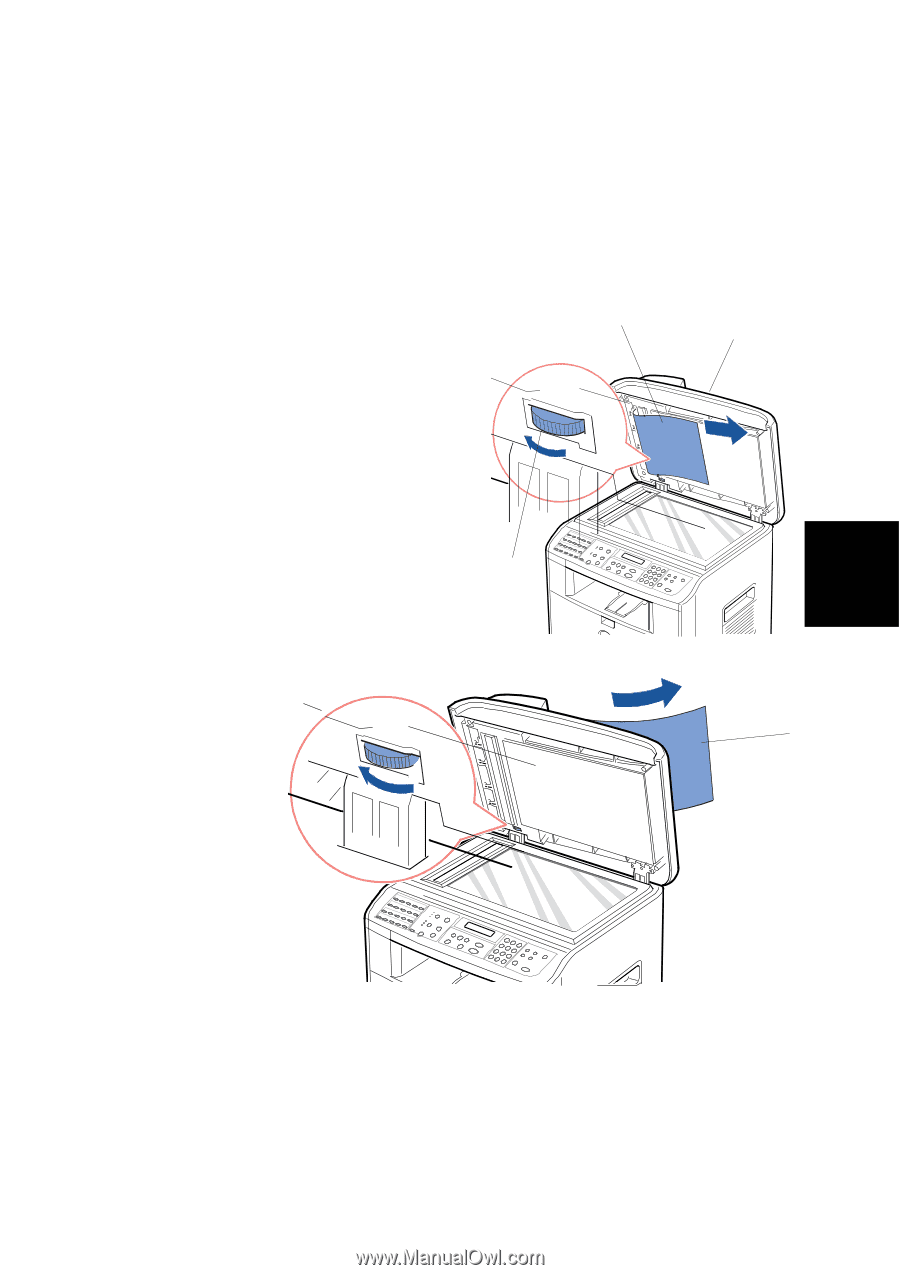
PAPER JAM CONDITIONS
SM
4-7
B273
Trouble-
shooting
ADF Exit Misfeed
Perform the following to remove a jam of this type:
1.
Open the document cover and turn the release knob to remove the misfed
documents from the exit area.
2.
Close the document cover. Load the documents to the ADF again.
ADF Roller Misfeed
Perform the following to remove a jam of this type:
1. Open the document cover [A].
2.
Turn the release knob [C] to release the
document [B].
3.
With both hands, carefully pull the document [D] to the right.
4.
Close the document cover. Load the documents into the ADF again.
B273T13.WMF
B273T14.WMF
[A]
[B]
[C]
[D]