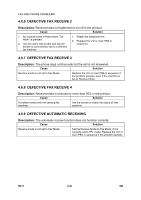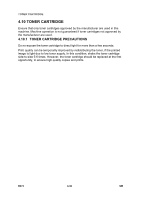Ricoh AC205 Service Manual - Page 120
Error, Description, Solution, ERROR MESSAGES
 |
View all Ricoh AC205 manuals
Add to My Manuals
Save this manual to your list of manuals |
Page 120 highlights
ERROR MESSAGES Error Memory full No answer Number not assigned Number not available No paper/Add paper Operation not assigned [Paper jam0] Open/Close door [Paper jam2] check inside Power failure Registered Retry redial Toner low Description The memory is full. The remote fax machine does not answer after several attempts. The speed dial location has no number assigned to it. An attempt has been made to delay the number for a delayed fax job. There is no paper in the paper tray unit. An Add/Cancel operation is being performed, but there are no jobs waiting. Paper is jammed in the feed area of the paper tray. Paper is jammed in the paper exit area. The power has been turned off then on, and the machine's memory was not saved. The group dial location is already registered with another speed dial number. The machine is waiting for a specified time interval to pass before it attempts to dial a previously busy number again. The toner is almost empty. Solution Delete unnecessary documents (delayed transmission, broadcast, polling etc.), or transmit the documents again when more memory becomes available. This can also occur when sending a large, multiple paged, complex document. In this condition, split the document into more than one job. Try again. Ensure the receiving number is correct. Dial the number manually with the number keypad, or assign the number. Check the number to be deleted and try again. Delete the number after the delayed fax job has finished. Load paper to the paper tray unit. Check the operation panel to see if there are any jobs waiting. The display shows scheduled jobs in stand-by mode, such as delayed fax. Clear the jam. Clear the jam. In this condition, the memory has been lost. The job must be restarted. Select another group dial location. Press to immediately dial again, or press to cancel the redial operation. Remove the toner cartridge and gently shake it. This will improve image quality temporarily. Replace the toner cartridge to ensure print quality. B273 4-34 SM