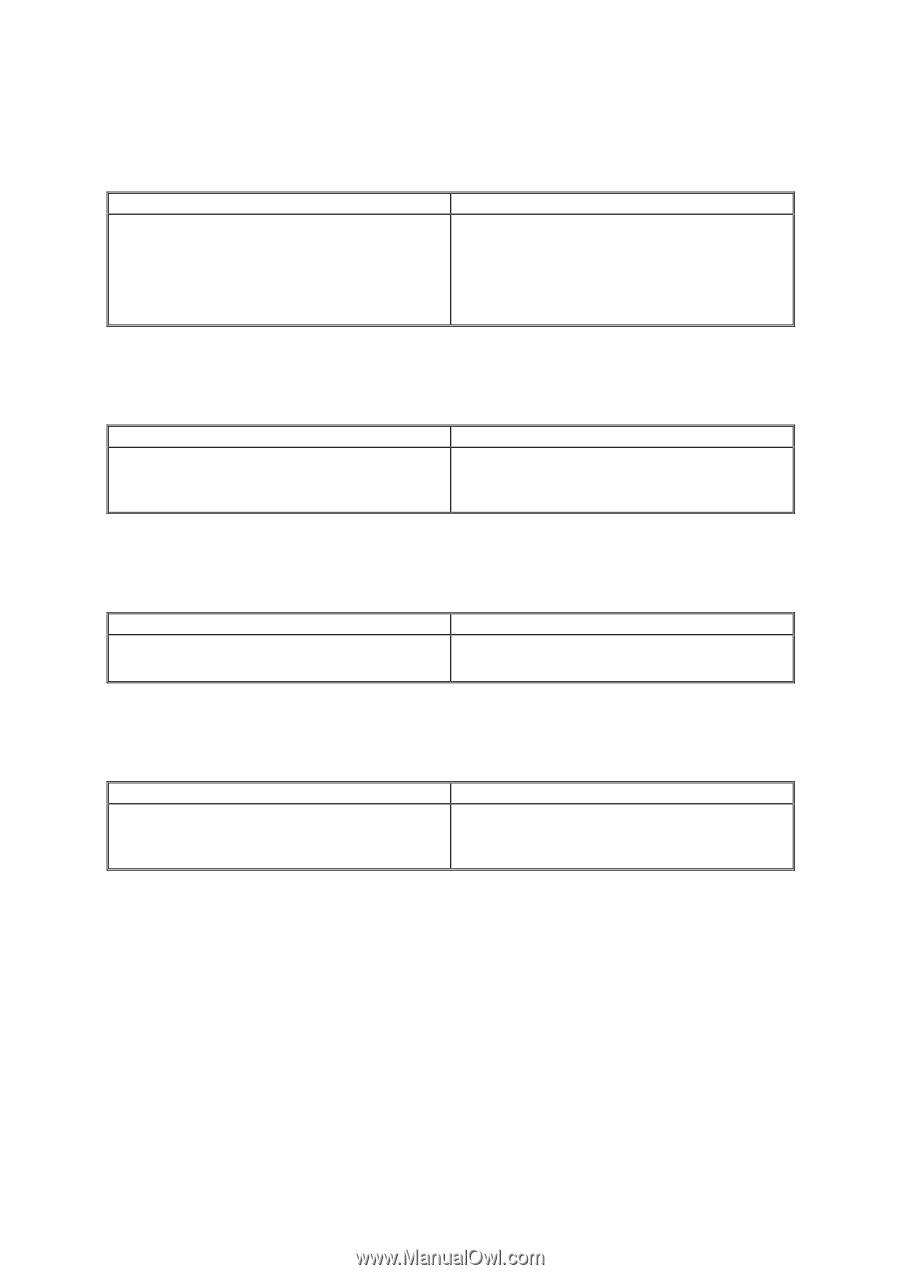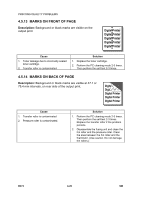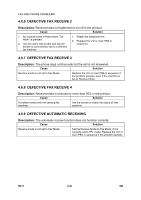Ricoh AC205 Service Manual - Page 116
Defective Fax Receive 2, Defective Fax Receive 3, Defective Fax Receive 4, Defective Automatic - fax machines
 |
View all Ricoh AC205 manuals
Add to My Manuals
Save this manual to your list of manuals |
Page 116 highlights
FAX AND PHONE PROBLEMS 4.6.6 DEFECTIVE FAX RECEIVE 2 Description: Received data is lengthened or cut off in the printout. Cause Solution 1. An unusual noise is heard when "OnHook" is pressed. 2. Use the same wall socket and ask the sender to send another fax to a different fax machine. 1. Repair the telephone line. 2. Replace the LIU or main PBA in sequence. 4.6.7 DEFECTIVE FAX RECEIVE 3 Description: The phone rings continuously but the call is not answered. Cause Solution Receive mode is not set to Fax Mode. Replace the LIU or main PBA in sequence if the problem persists, even if the machine is set to Receive Mode. 4.6.8 DEFECTIVE FAX RECEIVE 4 Description: Received data is reduced by more than 50% in the printout. Cause Solution A problem exists with the sending fax machine. Ask the sender to check the status of their machine. 4.6.9 DEFECTIVE AUTOMATIC RECEIVING Description: The automatic receive function does not function correctly. Cause Solution Receive mode is not set to Fax Mode. Set the Receive Mode to Fax Mode, if it is currently set to TEL mode. Replace the LIU or main PBA in sequence if the problem persists. B273 4-30 SM