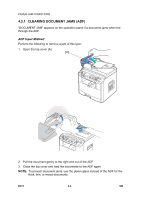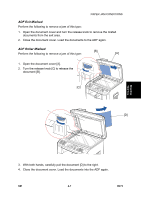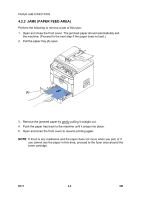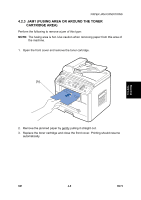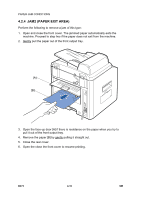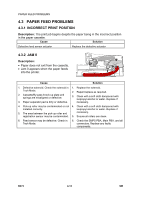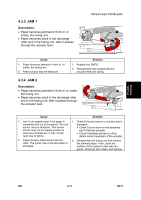Ricoh AC205 Service Manual - Page 97
BY-PASS TRAY JAM, loading. This error message may also occur when the paper is not properly fed into
 |
View all Ricoh AC205 manuals
Add to My Manuals
Save this manual to your list of manuals |
Page 97 highlights
PAPER JAM CONDITIONS 4.2.5 BY-PASS TRAY JAM "MP Tray Jam" appears on the display when printing via the by-pass tray, and the machine does not detect paper. This occurs due to no paper, or improper paper loading. This error message may also occur when the paper is not properly fed into the machine through the manual feeder. In this situation, pull the paper out of the machine. Troubleshooting SM 4-11 B273

PAPER JAM CONDITIONS
SM
4-11
B273
Trouble-
shooting
4.2.5 BY-PASS TRAY JAM
“MP Tray Jam” appears on the display when printing via the by-pass tray, and the
machine does not detect paper. This occurs due to no paper, or improper paper
loading. This error message may also occur when the paper is not properly fed into
the machine through the manual feeder.
In this situation, pull the paper out of the machine.