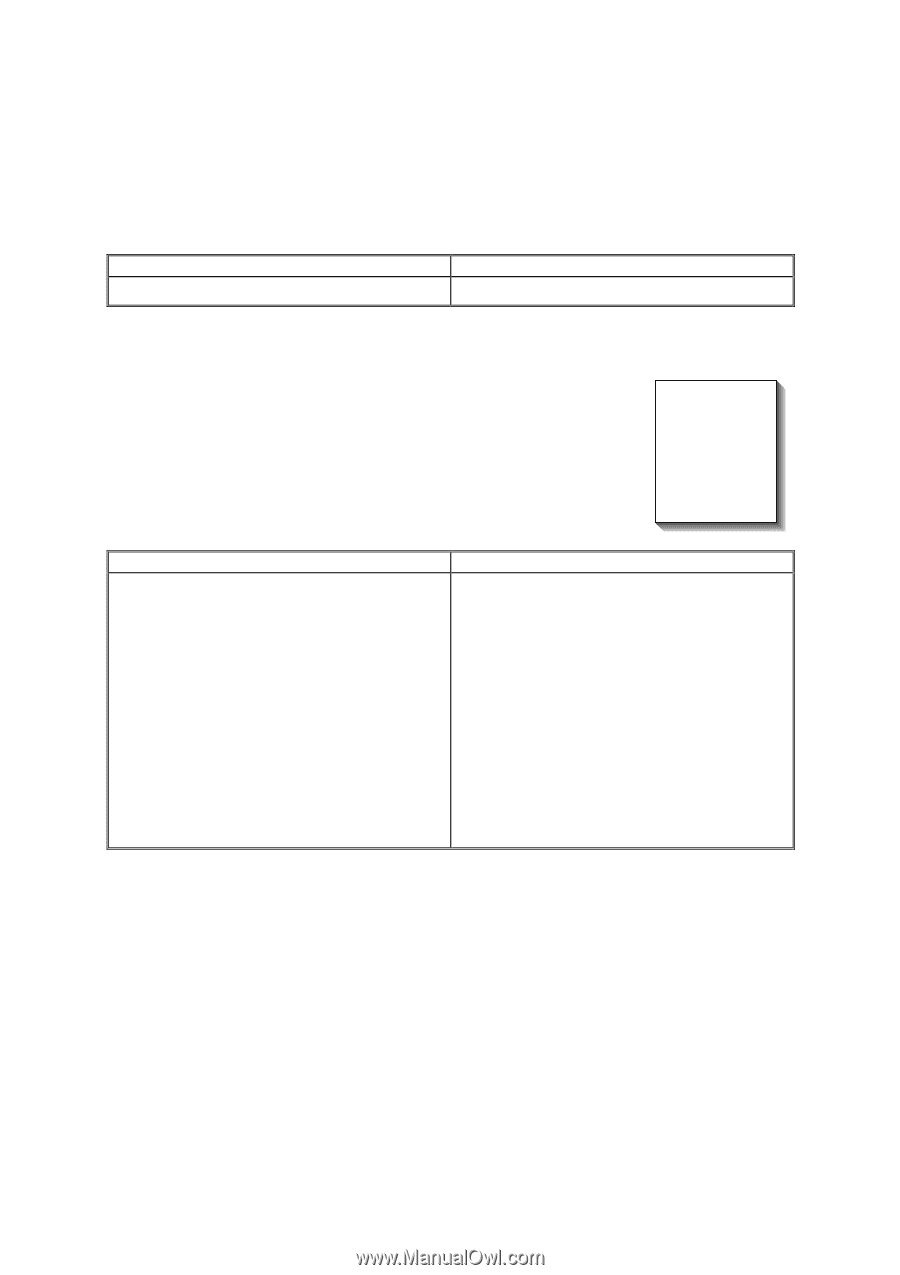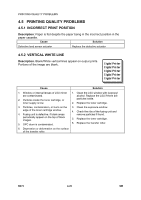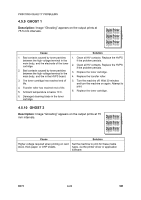Ricoh AC205 Service Manual - Page 106
Printing Quality Problems, Incorrect Print Position, Vertical White Line - drum
 |
View all Ricoh AC205 manuals
Add to My Manuals
Save this manual to your list of manuals |
Page 106 highlights
PRINTING QUALITY PROBLEMS 4.5 PRINTING QUALITY PROBLEMS 4.5.1 INCORRECT PRINT POSITION Description: Paper is fed despite the paper being in the incorrect position in the paper cassette. Cause Solution Defective feed sensor actuator Replace the defective actuator 4.5.2 VERTICAL WHITE LINE Description. Blank/White vertical lines appear on output prints. Portions of the image are blank. Digital Printer Digital Printer Digital Printer Digital Printer Digital Printer Cause Solution B273T914.WMF 1. Window or internal lenses of LSU mirror are contaminated. 2. Particles inside the toner cartridge, or toner supply is low. 1. Clean the LSU window with isopropyl alcohol. Replace the LSU if there are particles inside. 2. Replace the toner cartridge. 3. Particles, contamination, or burrs on the edge of the toner cartridge window. 4. Fusing unit is defective, if blank areas periodically appear on the top of black images. 5. OPC drum is contaminated. 3. Clean the exposure window. 4. Check the ribs of the fusing unit and remove particles if found. 5. Replace the toner cartridge. 6. Replace the transfer roller. 6. Depression or deformation on the surface of the transfer roller. B273 4-20 SM