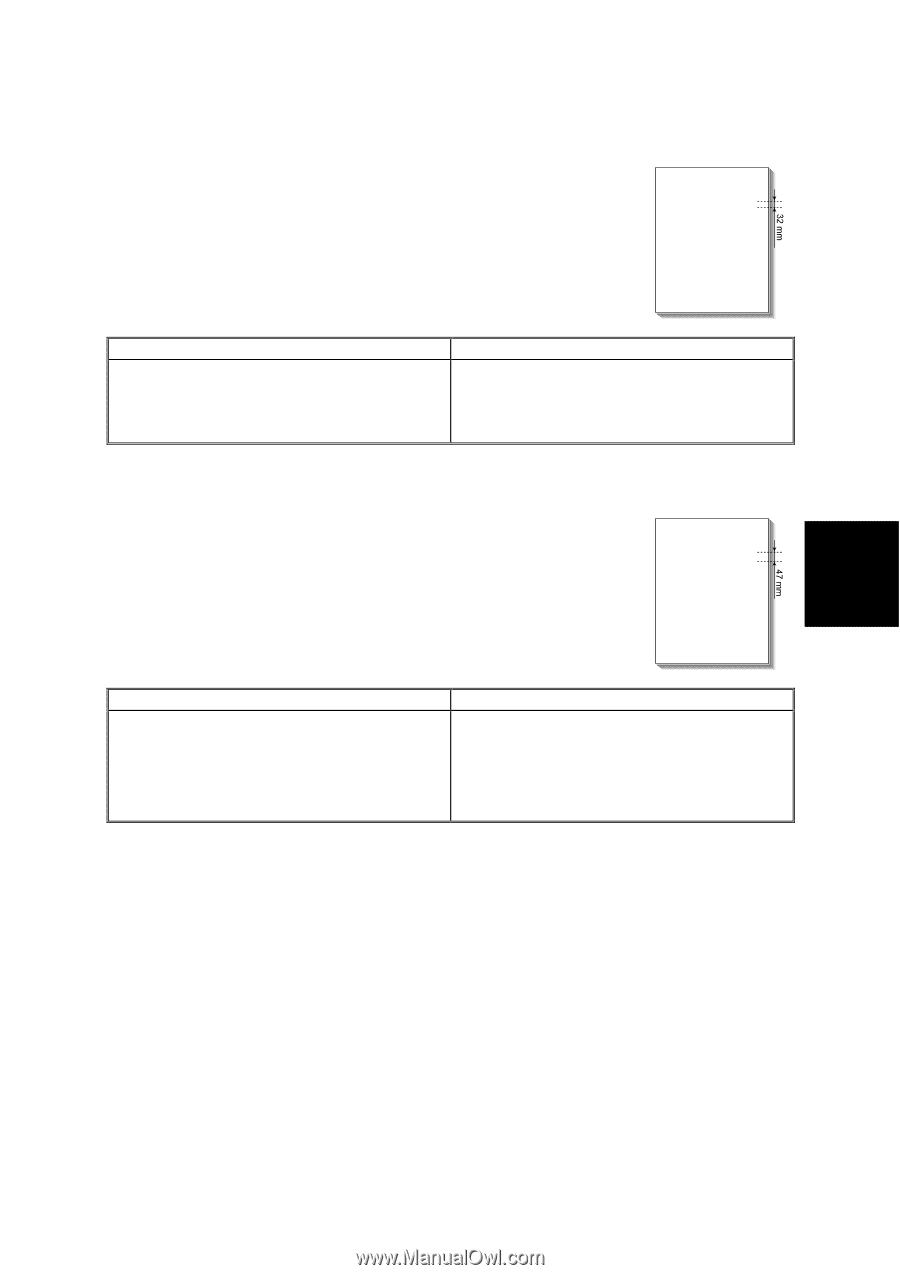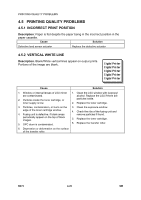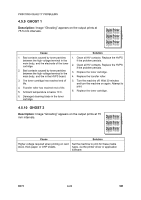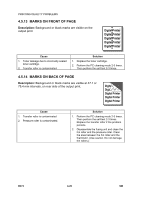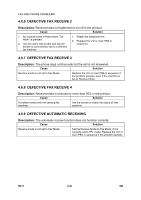Ricoh AC205 Service Manual - Page 111
Ghost 3, Ghost 4
 |
View all Ricoh AC205 manuals
Add to My Manuals
Save this manual to your list of manuals |
Page 111 highlights
PRINTING QUALITY PROBLEMS 4.5.11 GHOST 3 Description: Image "Ghosting" appears on the output print at 66.3 or 75.5 mm intervals. DDiiggiittaall PPrriinntteerr DDiiggiittaall PPrriinntteerr DDiiggiittaall PPrriinntteerr Cause Fusing unit is contaminated Solution B273T924.WMF Disassemble the fusing unit and remove matter from the rollers. Clean particles between the thermistor and the hot roller. (Use caution. Do not damage the rollers.) 4.5.12 GHOST 4 Description: White or pale "ghosting" appears on the output prints at 32 mm intervals. DDiiggiittaall PPrriinntteerr DDiiggiittaall PPrriinntteerr DDiiggiittaall PPrriinntteerr Cause 1. Developer has reached end of life. 2. Incorrect output from the HVPS. Solution B273T925.WMF 1. Replace the toner cartridge. 2. Check the HVPS supply voltage. Clean the HV terminals on the cartridge and cartridge set. Replace the HVPS if the problem persists. Troubleshooting SM 4-25 B273