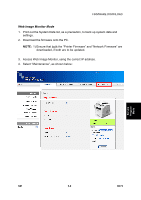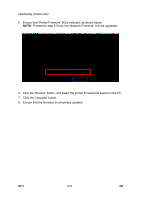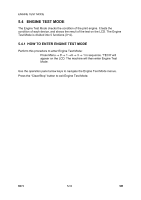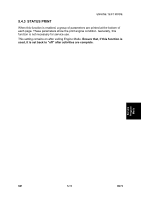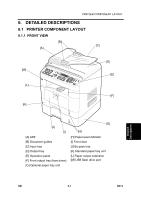Ricoh AC205 Service Manual - Page 150
Detailed Description Engine Test Mode, Function name, Description, Display
 |
View all Ricoh AC205 manuals
Add to My Manuals
Save this manual to your list of manuals |
Page 150 highlights
ENGINE TEST MODE Detailed Description (Engine Test Mode) Function name 01. Motor test 02. Pick-up test 03. Fan test 04. Manual clutch test 05. PTL (Pre-Transfer Lamp) test 11. LSU motor 12. LSU Hsync test 13. LD test 21. Feed sen test 22. Exit sen test 23. Cover sen test 24. Empty sen test 25. Manual sen test 31. Therm ADC 180 32. Therm ADC 140 33. Therm ADC 120 34. Therm ADC 100 41. MHV test 42. Dev bias test 43. THV EN/NEG test 44. THV ON (1300V) 45. THV ADC (1300V) 46. THV ON 6003500V Description The motor starts when you press the execution key is present, and stops when the stop key is pressed. Automatically stops when execute is selected. The fan starts when the execution key is pressed and stops when the stop key is pressed. Tray 2, 3 clutch stays on for 1 second and then automatically turns off when execute is selected. The main motor runs 2 seconds before to check the clutch condition. The PTL lights when the execute key is pressed and stops when the stop key is pressed. The laser motor starts when the execute key is pressed and stops when the stop key is pressed. The LSU motor starts and 'Laser Ready' appears, if the motor spins at the correct speed. Otherwise 'Laser Error' is shown. 'Diode On' shows when the laser diode is on. Otherwise, "Diode off" is shown. These show the current state of the sensor. This shows the current state of the cover sensor. Touch the sensor to confirm that the message changes from "Cover Open" to "Cover Closed". These show the current state of the sensor. "Current Value" appears on the upper line of the LCD. "Target Value" appears on the bottom line. (Target value is limited to between 80°-191° C.) These functions ensure that the HVPS is functioning correctly. Display Main motor on/off Tray 1, 2 solenoid on/off Fan on/off Tray 2, 3 clutch on/off PTL on/off Laser motor on/off Laser ready on/off Diode on/off Sensor "off" or sensor "on" Cover "open" or cover "close" Sensor "off" or sensor "on" Target temperature and output temperature from thermistor and ADC. MHV on/off Dev bias on/off THV EN/NEG on/off THV on/off ADC value shows ADC value shows B273 5-14 SM