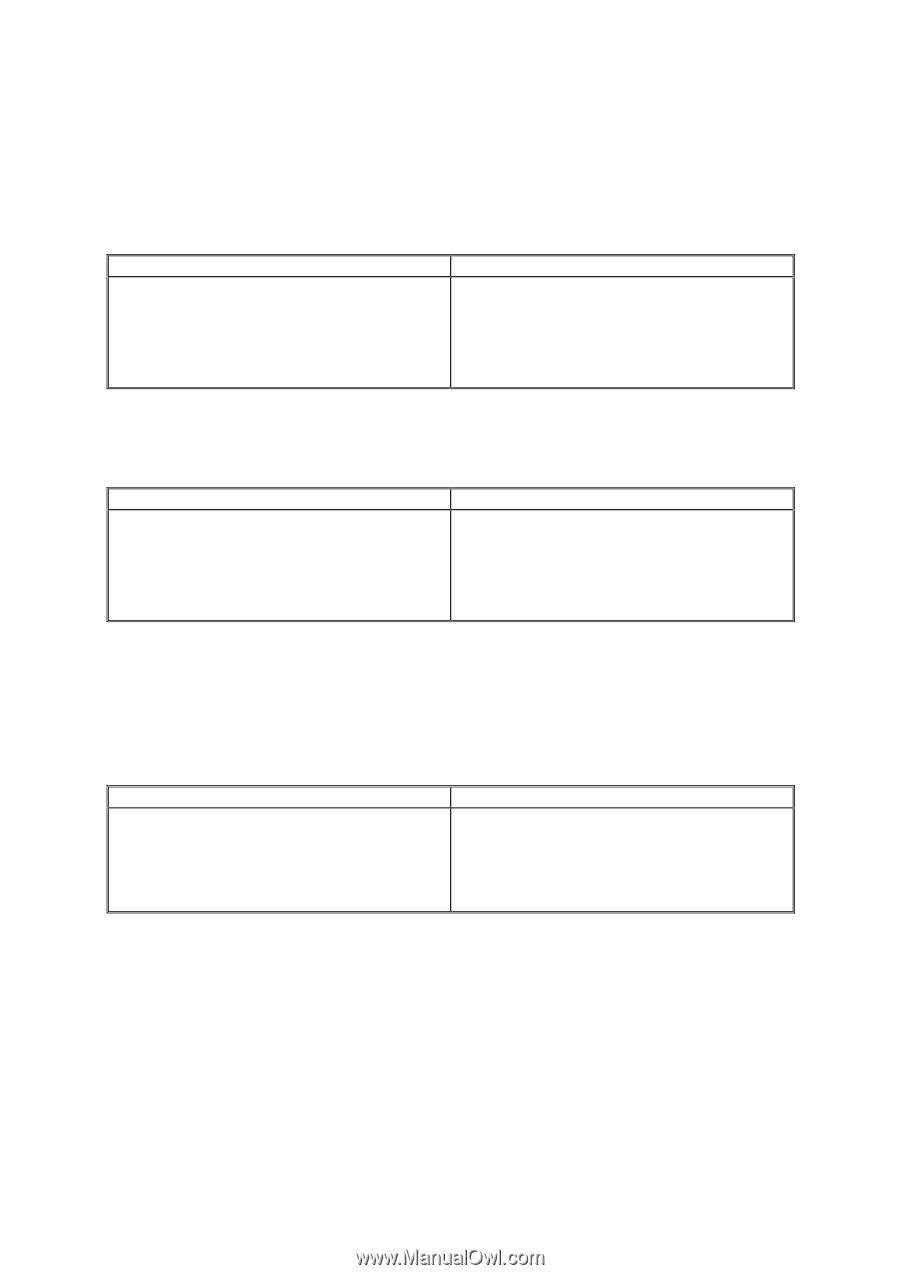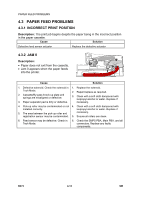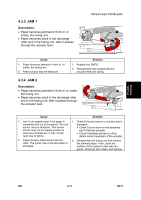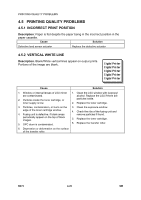Ricoh AC205 Service Manual - Page 102
Machine Malfunctions, Lcd Display Defective, Defective Control Panel, Fusing Gear Melts (overheats)
 |
View all Ricoh AC205 manuals
Add to My Manuals
Save this manual to your list of manuals |
Page 102 highlights
MACHINE MALFUNCTIONS 4.4 MACHINE MALFUNCTIONS 4.4.1 LCD DISPLAY DEFECTIVE Description: Unusual characters appear on the LCD panel, or the operation panel buttons do not work. Cause Solution 1. The memory needs to be cleared. 1. Clear the memory and attempt to use the 2. Operation panel harness is not connected machine again. correctly. 2. Check the harness connection. Replace the operation board assembly and main board if this does not solve the problem. 4.4.2 DEFECTIVE CONTROL PANEL Description: Operation panel does not operate when keys are pressed. Cause Solution 1. The memory needs to be cleared. 2. No sounds are heard when the keys are pressed. 1. Ensure that the keypad is correctly assembled. Replace the keypad if necessary. 2. Replace the operation panel and main board. 4.4.3 FUSING GEAR MELTS (OVERHEATS) Description: • Paper constantly gets jammed in the fusing unit. • Fusing unit rollers do not turn. Cause Fusing lamp, thermostat, or thermistor are damaged. Solution Check the fusing unit in engine diagnostic mode: • Replace the fusing unit. • Replace the SMPS or main PBA if necessary. B273 4-16 SM